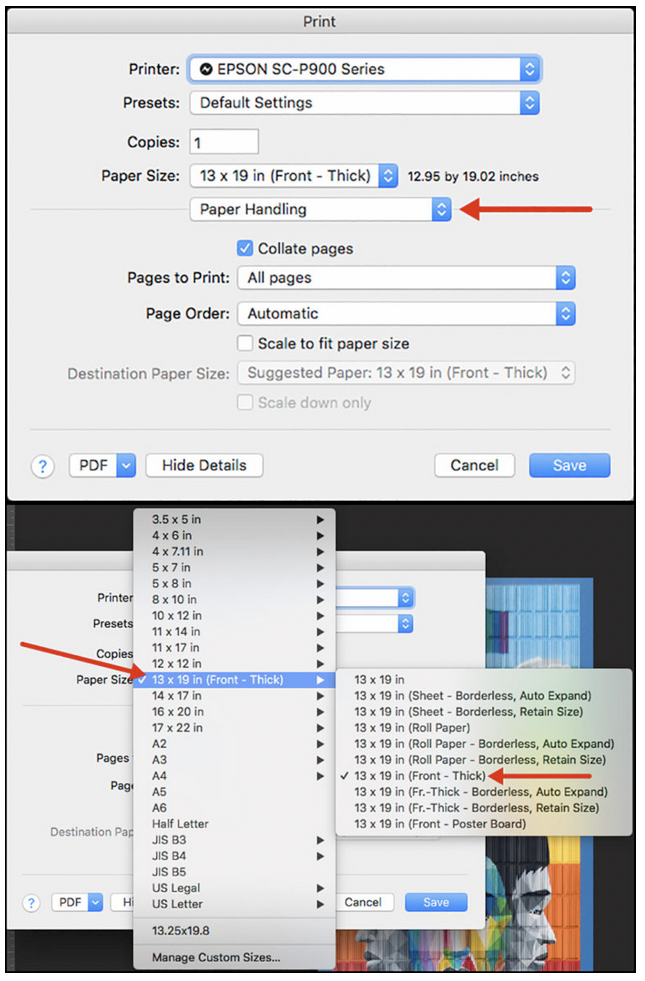Home > Topics > Printing > Epson Printers > Front Loading Baryta paper SC-P900
Front Loading Baryta paper SC-P900
Tagged: Front Load Epson SC-P900
-
AuthorTopic: Front Loading Baryta paper SC-P900 Read 581 Times
-
Epson Printerson: September 26, 2021 at 6:35 am
Hi, I’ve just joined as I’ve read the recent review of the SC-P900 printer by Mark. A great review and finally explained the Epson Media App which I’m using with custom papers etc, however whats not explained is that O.K. you can feed 300 – 310 Baryta in the rear feed but I don’t like the bend and would prefer to feed the paper flat from the front. I can feed the paper to a point of hitting print with my custom media settings on the screen but it will not print due to a problem with my ‘printer settings not matching’ etc I am using Lightroom with my media settings saved for the paper and my profile set in the print module. I had no problems with 4800, any obvious reason why the problem and a reason why would be much appreciated.
Cheers,
Andy
Re: Front Loading Baryta paper SC-P900Reply #1 on: September 26, 2021 at 9:54 amHi Andy, glad you found the review useful.
There is nothing harmful feeding 310 gsm baryta paper in the rear paper feed. I’ve been doing it for many years on all Epson products I’ve had with similar feed mechanisms including the SC-P900 and never had a problem with the results. The paper comes out fine and as flat as it was when you loaded it. That said, if you wish to use the front feed, which I think is comparatively less easy, you need to make sure the settings for the paper you are using are the same between the printer driver on your computer screen and the paper loading screens on the printer LCD. If you have those set consistently there should not be a mismatch warning. Also, please see pages 39, 40 and 41 of the product manual (Mac).
Best Regards, Mark
Re: Front Loading Baryta paper SC-P900Reply #2 on: September 26, 2021 at 10:20 amHi Mark, thanks for swift reply and the advise. The printer driver and the paper loading screen are matched with the Epson custom media setting I created for the paper, hence my problem but I’ll go through my settings again and re-read the product manual.
Cheers,
Andy
Re: Front Loading Baryta paper SC-P900Reply #3 on: September 26, 2021 at 10:24 amHave you tried using the rear feed with your paper? If you haven’t done so, it may be worth experimenting with just one sheet to see whether it causes you any issues.
Re: Front Loading Baryta paper SC-P900Reply #4 on: September 26, 2021 at 10:31 amHi Mark, yes it prints OK from the rear feed but not the front loading feed, that’s my problem. It could be a Lightroom glitch? I’ll do a print from Photoshop to see if that works when I get more paper and reply with the result.
Cheers,
Andyu
Re: Front Loading Baryta paper SC-P900Reply #5 on: September 26, 2021 at 10:51 amWell Andy, if it prints OK from the rear feed and the paper comes out OK, why bother. Why not just continue using the rear feed, and face the front feed issue when you have no choice but to use it for some particularly heavy media? I did test the front feed when I prepared the review and it worked for me, but it was a bit finicky at first to get it performing – no mismatch messages, however. The rear feed was always a cinch.
Re: Front Loading Baryta paper SC-P900Reply #6 on: February 12, 2022 at 11:39 amHi Mark, Thanks for reply. Sorry this is bit late! but the printer is loading fine with great prints coming through. The Epson Print Layout is great to do quick A4 prints a well.
Cheers,
Andy
Re: Front Loading Baryta paper SC-P900Reply #7 on: April 17, 2022 at 4:28 pmReading this just now I wanted to add some of my experience with using the front feeder on the P900:
Initially I couldn’t get it to work irrespective of the type of paper, printing from Qimage One. Until I found that besides selecting the paper source to be the front feed, I also had to select the matching entry from the paper size dropdown, i.e. one that would say e.g. A4 combined with front thick. Then after loading the sheet in the front feed, on the printer touch screen, I would also need to select the matching paper type and sheet size.
Maybe this helps others facing that front feed issue.
Re: Front Loading Baryta paper SC-P900Reply #9 on: April 18, 2022 at 6:32 amGreat, fully aligned.
Now it’s time for me to read Mark’s review… 🙂 -
AuthorPosts
- You must be logged in to reply to this topic.