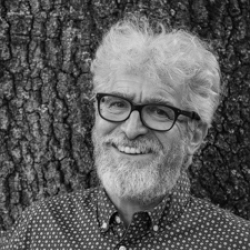Home > Topics > Equipment & Techniques > Computers & Displays > External Hard Drives
External Hard Drives
-
AuthorTopic: External Hard Drives Read 359 Times
-
Computers & Displayson: May 22, 2022 at 9:16 am
Does it matter what brand external hard drive one gets? Other than differences such as USB vs thunderbolt, aren’t the drives all pretty much the same? Are Lacie drives more reliable? Are they all coming from the same factory in China? I’m unimpressed with the SanDisk drive that has given me so many problems.
Re: External Hard DrivesReply #1 on: May 22, 2022 at 9:24 amSee the stats here: https://www.backblaze.com/b2/hard-drive-test-data.html
Author “Color Management for Photographers" & "Photoshop CC Color Management" (pluralsight.com)”
Re: External Hard DrivesReply #2 on: May 22, 2022 at 12:32 pmWith a drive dock, you can use any internal drive. You do not need an external enclosure.
Here is an example of one I use:
https://smile.amazon.com/gp/product/B01E80N2E8/ref=ppx_yo_dt_b_search_asin_title?ie=UTF8&psc=1
Re: External Hard DrivesReply #3 on: May 22, 2022 at 5:24 pmGreat! I’m ordering a drive dock.
Re: External Hard DrivesReply #4 on: May 23, 2022 at 12:41 pmExternal drives are a great reasonably priced choice for both external storage and backup. Andrew gave you good advice about drive reliability from Backblaze, a great backup system, along with local and offsite storage of backups. I’m not a shill for OWC but they have an impressive array of ways to store and access data. I use two of their Thunderbay enclosures for my backups with a RAID 5 setup and it has worked well for quite some time, neither cheap nor simple but worthwhile. Along with Carbon Copy Cloner, I have backups of my important files daily. OWC also makes a drive “toaster” that holds two standard internal drives. If you don’t want to go all out with the Thunderbay, these are pretty useful.
Good luck in your quest.
-
AuthorPosts
- You must be logged in to reply to this topic.