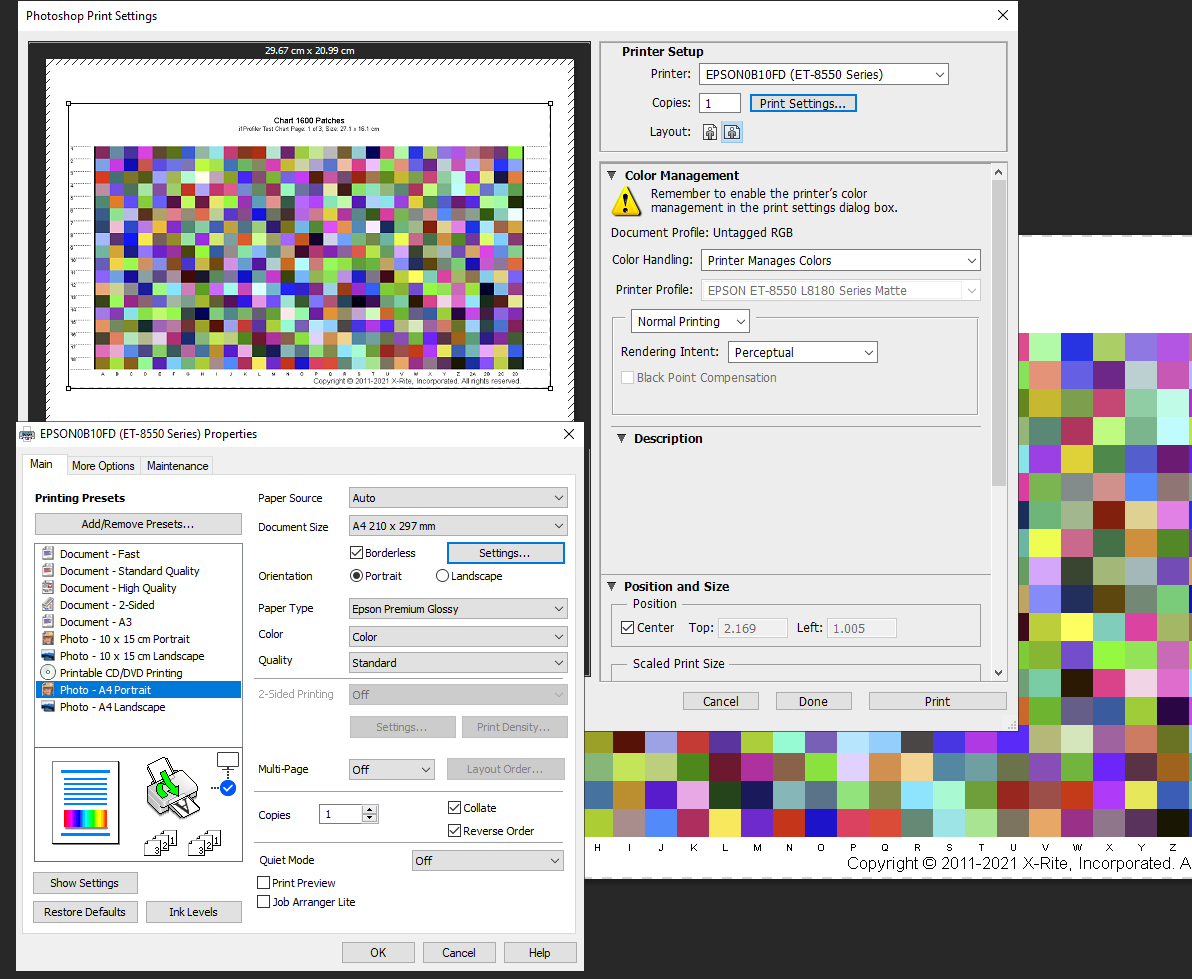Home > Topics > Printing > Epson Printers > ET-8550 and printing out targets for Custom Profiles?
ET-8550 and printing out targets for Custom Profiles?
Tagged: ICC Profiles
-
AuthorTopic: ET-8550 and printing out targets for Custom Profiles? Read 7144 Times
-
Epson Printerson: April 18, 2022 at 2:45 pm
EDIT ~ sheepish here…………….I have found the setting in the More options section ~ Doh!
As not clear if I can delete the post, please feel free to do on my behalf…..I will get my coat 😆
I hope some light can be thrown on this subject for me. I am using Windows 10 Pro and I understand Mac is very different on this matter.
A UK supplier of papers offers a free profiling service, with their instructions as to how to print the target patterns copied in below.
Paper Spectrum offers FREE custom profiles to any customers using the Pinnacle brand of papers.
Full instructions and the required downloads are found at the bottom of this page, but the following are
the main points to remember:- You should print each test chart (3 in total) on a separate sheet of A4 paper of the type you wish to profile
- The charts must be printed with NO COLOUR MANAGEMENT applied, either by Photoshop/Lightroom or the printer
- Selecting ‘Printer Manages Colour’ will turn off colour management on Photoshop
- You must then turn off colour management on your printer
- Select a suitable media setting (paper type). This should be the same setting as you plan to use when printing with the profile
- DO NOT scale the images to fit the media
- The size of the image, once printed, should measure 27.1 x 16.1cm including grey dotted line border.
- Post the three charts to Paper Spectrum, please include your name, email address, paper type and printer and we will email you the generated profile to install
- Once installed, you will then choose ‘Photoshop Manages Colour’ and you can select your profile from the list
Download the following 3 test charts here Sheet 1 Sheet 2 Sheet 3
However, I have hit a hurdle……
In Photoshop (older v6.12 perpetual license) I see this
I have as they say picked ‘Printer Manages Colors’ and then clicked on ‘Print Settings’ to turn off colour management on the printer…………….but I cannot see where to do so as there is no mention of colour management in the Printer Property Settings dialogues and not on the tab “More Options” either???
FWIW I noted in the driver settings for my old & humble Canon TS8250 there is section for Colormatching and one section is to pick ‘none’. This I surmise is to turn Color Management Off for that printer…..but where is the setting do the same (as required) in my Epson ERT-8550 settings
PS FWIW I was only checking the process in Photoshop and picked the paper as relevant as ‘Base Media’ (i.e. Glossy to ‘match’ a Gloss finish that they make) in regard to one of the papers that the supplier sells.
Many thanks in advance for your replies 🙂
Oh, I will be using EPL for my printing…..is there a way to print the targets in EPL that meets the criteria???
Re: ET-8550 and printing out targets for Custom Profiles?Reply #1 on: April 18, 2022 at 2:55 pmthe charts must be printed with NO COLOUR MANAGEMENT applied, either by Photoshop/Lightroom or the printer
Wow, that’s some really old instructions.
Just not possible these days! There is no, No color management option in Photoshop anymore. Been this way for like 12 years. At one time, there was a “no color management” option in the Print (dialog) dropdown.
Just download the free Adobe Color Print Utility. It works for this task.
https://helpx.adobe.com/photoshop/kb/no-color-management-option-missing.html
Author “Color Management for Photographers" & "Photoshop CC Color Management" (pluralsight.com)”
Re: ET-8550 and printing out targets for Custom Profiles?Reply #2 on: April 18, 2022 at 7:14 pmthe charts must be printed with NO COLOUR MANAGEMENT applied, either by Photoshop/Lightroom or the printer
Wow, that’s some really old instructions.
Just not possible these days! There is no, No color management option in Photoshop anymore. Been this way for like 12 years. At one time, there was a “no color management” option in the Print (dialog) dropdown.
Just download the free Adobe Color Print Utility. It works for this task.
https://helpx.adobe.com/photoshop/kb/no-color-management-option-missing.html
Thanks for the insight and the pointer to that standalone ACPU
The ‘Read Me’ has very clear instructions and echoes my understanding re: Paper Type and more so my new found correct section to set Color Management to “None”
🙂
Re: ET-8550 and printing out targets for Custom Profiles?Reply #3 on: April 18, 2022 at 7:26 pmPaper type (Media Settings) are necessary to select to print the targets and then when using the resulting profile.
Author “Color Management for Photographers" & "Photoshop CC Color Management" (pluralsight.com)”
Re: ET-8550 and printing out targets for Custom Profiles?Reply #4 on: April 21, 2022 at 8:29 pmAndrew
I have found an apparent anomaly using the ACPU
The TIFF chart images have a default size of 27.1 x 16.1 cm and printing from PS it prints exactly that size. However, the ACPU even if I set the printer to print zoom to 100% always prints it approx 1 cm smaller.
I surmise that there is a specific reason (to do with the scanning of the Charts?) that the size is important. I find it inexplicable that ACPU will not print it the original size!
Do you have an insight on this oddity?
PS I found this discussion of the resizing bug being reported here Adobe® Color Printer Utility to print your targets… – Page 3 – Adobe Support Community – 3130882
back in 2011 and you posted in that discussion saying it exists when using Windows. So >10 years on this has yet to be addressed by Adobe…….it is like they only recognise Mac (for the purposes of ACPU), to this day 😉 ???PPS in the absence of an ACPU solution I will have to ‘revert’ to telling PS to let the printer manage the colours and turning the Colour Management off in the printer driver.
-
This reply was modified 2 years, 3 months ago by
 L Berle.
L Berle.
Re: ET-8550 and printing out targets for Custom Profiles?Reply #5 on: April 21, 2022 at 8:33 pmIndeed, mostly under Windows, ACPU has had scaling issues but that shouldn’t be any issue unless:
1. You are using an auto Spectrophotometer like my iSis XL and,
2. You follow the minimum patch size from X-rite’s product for one.
I don’t follow this, my targets are built with larger patches and unless someone doesn’t set the print driver for 100% (or expand print size), zero issues in all the years since ACPU has been out with hundreds of customers sending me targets.
If someone isn’t using an auto Spectrophotometer, the scaling isn’t at all a factor.
Author “Color Management for Photographers" & "Photoshop CC Color Management" (pluralsight.com)”
-
This reply was modified 2 years, 3 months ago by
 Andrew Rodney.
Andrew Rodney.
Re: ET-8550 and printing out targets for Custom Profiles?Reply #6 on: April 21, 2022 at 8:45 pmIndeed, mostly under Windows, ACPU has had scaling issues but that shouldn’t be any issue unless:
1. You are using an auto Spectrophotometer like my iSis XL and,
2. You follow the minimum patch size from X-rite’s product for one.
I don’t follow this, my targets are built with larger patches and unless someone doesn’t set the print driver for 100% (or expand print size), zero issues in all the years since ACPU has been out with hundreds of customers sending me targets.
If someone isn’t using an auto Spectrophotometer, the scaling isn’t at all a factor.
-
This reply was modified 2 years, 3 months ago by
 Andrew Rodney.
Andrew Rodney.
I will have to ask the paper supplier who make the custom profiles.
The targets are 1600 patches, i1Profiler Test Chart (total of 3 off pages)
-
This reply was modified 2 years, 3 months ago by
 L Berle.
L Berle.
Re: ET-8550 and printing out targets for Custom Profiles?Reply #7 on: April 21, 2022 at 8:49 pmWithout seeing the targets, I have no idea what Spectrophotometer is being used.
Author “Color Management for Photographers" & "Photoshop CC Color Management" (pluralsight.com)”
Re: ET-8550 and printing out targets for Custom Profiles?Reply #8 on: April 21, 2022 at 8:51 pmEdit: IF the screen capture of your first post is the target, it’s not one for an auto Spectrophotometer like the iSis XL. That looks like a hand scanning target for an i1Pro. So the scaling will not be a factor whatsoever.
Author “Color Management for Photographers" & "Photoshop CC Color Management" (pluralsight.com)”
Re: ET-8550 and printing out targets for Custom Profiles?Reply #9 on: April 21, 2022 at 8:58 pmHere is one of the three targets
Ooooops! it looks a TIFF file won’t upload.
But yes the screenshot shows the target.
PS in my starting post the links to download the TIFF targets are live so you could download one to examine it ?
Re: ET-8550 and printing out targets for Custom Profiles?Reply #10 on: April 21, 2022 at 9:48 pmAgain, the first screen capture shows a target where the tiny scaling will not be a factor in measuring them.
Author “Color Management for Photographers" & "Photoshop CC Color Management" (pluralsight.com)”
Re: ET-8550 and printing out targets for Custom Profiles?Reply #11 on: April 22, 2022 at 11:56 amUpdate
I put the question to the paper supplier and the feedback was indeed that the slightly smaller would not be a problem.
Though I did ask what scanning device/method they use and they were silent on the matter.
Furthermore, in my email I explained about my using the Adobe Color Printer Utility and that it has been around for years 😉 Just perhaps they may reflect this (more) appropriate method over the one I copied & pasted above???
-
AuthorPosts
- You must be logged in to reply to this topic.