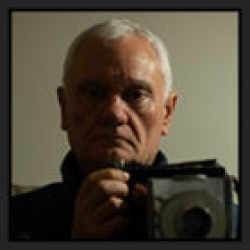Home > Topics > Printing > Epson Printers > Epson P700 started refusing to do borderless prints
Epson P700 started refusing to do borderless prints
-
AuthorTopic: Epson P700 started refusing to do borderless prints Read 304 Times
-
Epson Printerson: November 11, 2023 at 12:18 am
I’m totally stuck on getting borderless prints working and I’m hoping one of the fine folks on this forum can help me out. Here’s my tale of woe.
I was having issues connecting to my Epson P700 so I tried doing a firmware update, which may have been a mistake. I ended up resolving the firmware issues a different way, but now I can’t do borderless printing.
I’ve tried printing from a couple of different programs (Photoshop and Affinity Publisher). Here are the settings I’m using:
– Paper size: US Letter Borderless Retain Size
– Page Setup: Sheet Borderless Retain Size
When I go to print, I get a message that says “The loaded paper does not support borderless printing. Print without setting borderless printing.
This is despite 8.5×11″ being listed as a supported size. And I used to print borderless at this size without issues (actually 8.5″x5.5″, but same thing). I tried 8.5×11″ and 8.5×5.5″ just to be sure.
I’ve tried different media types, including Epson ones like Ultra Premium Photo Luster, just to make sure it wasn’t something to do with the Red River paper I’m using. No luck.
I noticed that the installed firmware version is KH04NA, which doesn’t match the versions available on either the Epson US or Epson Europe sites.
When I tried using the Epson firmware updater to put on the KH01N9 firmware from September 2023, it said “Downgraded (it cannot be upgraded)” as the status.
I’m completely out of ideas here and my printer is out of warranty. Any suggestions for what to try to get borderless printing working again?
Re: Epson P700 started refusing to do borderless printsReply #1 on: November 11, 2023 at 12:30 amI did some more poking around and found that the KHo4NA firmware is the most recent listed firmware option on epson.jp with a release date of November 6, 2023. At least, that’s what I see at https://www.epson.jp/support/portal/download/sc-px1v.htm (I had to use the handy translate option in macOS to navigate through the page), which I think is the Japanese model number for the P700 based on the image being the same.
So, my theory that I somehow ended up with old firmware is out the window. Is it possible that Epson’s most recent firmware causes issues for borderless printing?
Re: Epson P700 started refusing to do borderless printsReply #2 on: November 11, 2023 at 1:02 amThe driver you down loaded is for a different printer model according to the model number on the Japanese site, and it applies to Mac Ventura/ You are using a P700 in which MacOS version? Have you contacted Epson ProGraphics Tech Support? Their phone support is free and they would be the best qualified to answer this question, I think.
Re: Epson P700 started refusing to do borderless printsReply #3 on: November 11, 2023 at 11:18 amEpson do have some media types that will not allow borderless printing. When you checked and changed the media type did you check on both the printer itself and on the print driver page on your computer to make sure they match?
Re: Epson P700 started refusing to do borderless printsReply #4 on: November 11, 2023 at 2:03 pmI didn’t download the firmware, the printer updated itself. I was just referring to that page to confirm I really do have the most recent firmware. In any event, the PX1V is the Japanese name for the P700 (confirmed by other sources online).
Thanks for the suggestion on matching the paper type in the printer and in my print software. Once I did that, I was able to print borderless using some Red River UltraPro Satin paper.
So, I guess it’s something in the .emy file for the Red River Linen that’s causing a problem. This was working for me last year, so it must be a change in the Epson drivers or in the firmware that’s now causing it to refuse to print borderless with the .emy for the Red River Linen paper.
Re: Epson P700 started refusing to do borderless printsReply #5 on: November 11, 2023 at 2:40 pmOkay, I’ve figured it out. It looks like with the most recent firmware/driver/OS/something, you have to have the paper size check option turned on in the .EMY file for borderless printing to work. Red River doesn’t like turning that option on because it can sometimes cause spurious job failures. But, after something I’ve recently updated the P700 won’t do borderless printing unless the option is checked.
-
AuthorPosts
- You must be logged in to reply to this topic.