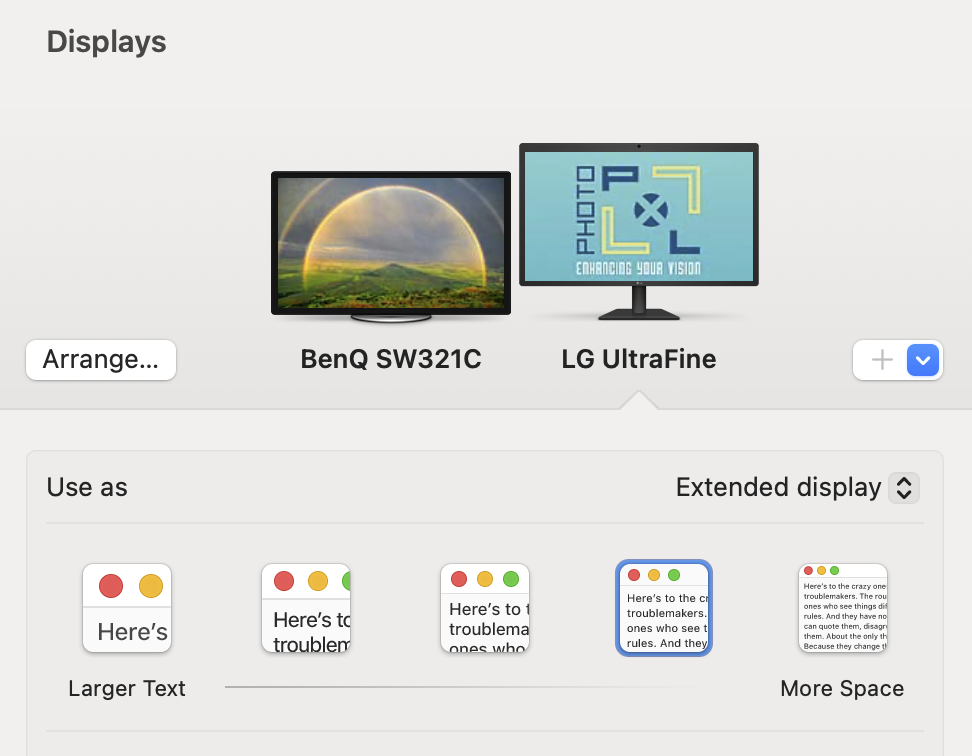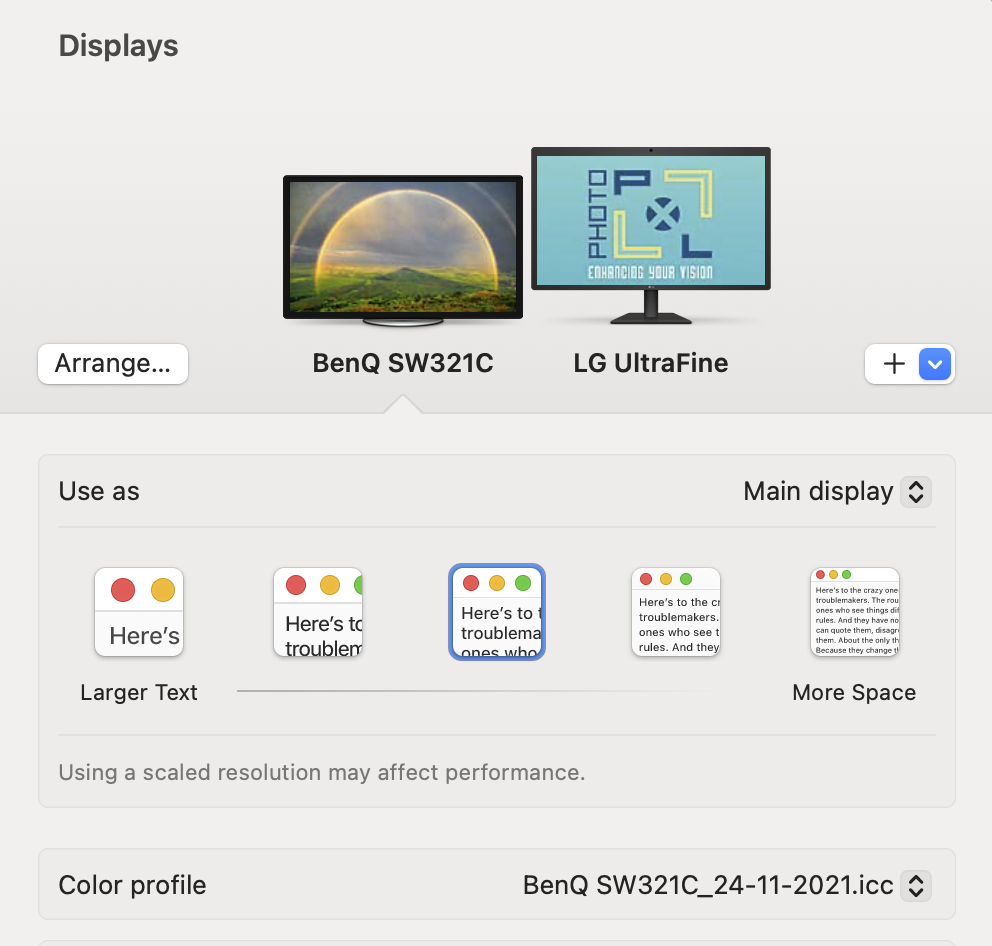Home > Topics > Equipment & Techniques > Computers & Displays > Display Resolutions
Display Resolutions
-
AuthorTopic: Display Resolutions Read 281 Times
-
Computers & Displayson: April 10, 2023 at 6:52 pm
I’m hesitant to post this question because its probably a basic question that I should already know the answer to but I do not.
My Dell Monitor is capable of Scaled Screen Resolution’s 1920 x 1080 thru 3840 x2160 with the Mac Studio.
Obviously if I used the highest setting everything would be just a little bit small to work with…. so I use a setting that is most comfortable for my eyes to deal with which is 2560×1440…
Besides a larger work area with the higher Display Res settings is there a optimum display setting I should be using while editing photos in Photoshop and Lightroom?Re: Display ResolutionsReply #1 on: April 11, 2023 at 8:42 amThe 4K monitors are nice when you want them as they give you. great real estate but you need good glasses to read text and menus. The $K monitors are great to view final work to see detail as well as 4K videos. I edit a lot of videos at 4K as the editing program gains more real estate space to work on with those programs. I have a dual display set up and my main 32 inch BenQ monitor is set at medium and my LG 27 next t to is is set steel closer to 4K. It sits on the right and allows me to tile a number of different apps that I use during the day. When needed I can drag the screen over to my 32 BenQ and have an easier view on things and when done move it back to the LG. I will watch full-screen videos and such at 4K on the BenQ and it is easy to switch to the different resolutions. Everyone I know finds their comfort levels. This works for me.
Kevin Raber
Owner and Publisher of photoPXLRe: Display ResolutionsReply #2 on: April 11, 2023 at 12:13 pmYou answered your own question: use a setting that is most comfortable for your eyes.
Author “Color Management for Photographers" & "Photoshop CC Color Management" (pluralsight.com)”
Re: Display ResolutionsReply #3 on: April 11, 2023 at 5:22 pmThank you gentlemen for confirming my gut feeling and alleviating my fear that I may be missing a technical advantage of some type by not using proper display resolution while editing images in PS & LR . Its nice to have confirmation by the experts.
Thanks Kevin for the extra explainer about your set up and use of displays… Appreciate it!
Cheers -
AuthorPosts
- You must be logged in to reply to this topic.