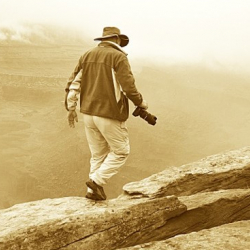Home > Topics > Site and Board Matters > New Article Announcements & Discussions > Digital Asset Management
Digital Asset Management
Tagged: digital asset management
-
AuthorTopic: Digital Asset Management Read 618 Times
-
New Article Announcements & Discussionson: November 30, 2020 at 7:14 pm
New article today by Oliver Ritter-Wilff discussing his experiences with Excire a different kind of Digital Asset Management. Find it HERE
Kevin Raber
Owner and Publisher of photoPXLRe: Digital Asset ManagementReply #1 on: December 1, 2020 at 12:10 pmIt is unfortunate that the Capture One people can’t seem to get a reliable and performant DAM working in Capture One. They use an SQLite database under the hood, just like Lightroom (at least to v6 when I last checked), but for some reason still end up doing tons of file scans which take lots of time, especially on a NAS connected system with more than a couple of hundred images in a folder. I first reported it in Capture One 10, but it seems adding minor UI tweaks is more profitable.
Their image processing pipeline is great, but the catalog part is terrible.
Martin
Re: Digital Asset ManagementReply #2 on: December 1, 2020 at 7:52 pmThis looked like a pretty cool LR plugin, and so I downloaded the trial version of Search. All went according to plan and after the install, I clicked on an image it began to work through my 30,000+ images; another 30,000 have been transferred to backup drives and were not included in this trial. After about 4 hours, I was ready to try to find images based on an example. To my chagrin, only about a third were indexed and none of them I was interested in! Another third were “too big” and all required Smart Previews. I only use 1:1. I also convert to DNG.
Anyway, disappointed, I uninstalled it, which went smoothly. If there is another similar plugin, I would certainly consider it.
David
Website and blog: www.DavidEckelsPhotography.comRe: Digital Asset ManagementReply #3 on: December 1, 2020 at 9:35 pmI’m doing test with it tonight. I am not using LR but I am working with the native app. I am importing Capture One folders with all images RAWs and final outputs. It finds images by example pretty well. I have made selections of groups and added keywords.
Right now I have loaded 10647 images. I went to one of the images which was a seal on an iceberg. I clicked the button find similar and it produced a ton of seals on ice photos. I selected them all and added the word seal and a few other keyrods. These keywords show up in a box on the right.
So far so good. I will try searching bymeta data etc tomorrow.
I want t add another 10,000 and the see how it is going.
I am not sure if you know but iPhones with the Photos app have a great search by image feature. Try putting odd words in like fire Truck, Jeep, ship, shoe, food and see what happens. It is almost instant and I have 97,000 images on my iphone.
I’ll post back here after I have done some more testing.
Kevin Raber
Owner and Publisher of photoPXLRe: Digital Asset ManagementReply #4 on: December 1, 2020 at 9:49 pmI have used LR for DAM and processing since the beginning. I have well over 100k of images and was fascinated by Oliver Ritter-Wilff’s article on the possibility of grouping images based on AI-based assessment. However after seeing David Eckels post above, I fear it may not deliver as anticipated.
Unless it can add something of substance to LR’s DAM, I have to consider it a not-quite-good-enough product yet. I can always be hopeful of an asset that would clump my images by form and/or color rather than having to have me go through all my images one by one to collect them for a project based purely on ratings and tags and keywords.
Perhaps Adobe will add this feature to LR.
Terry Colorado USA [email protected] www.terrygipsonphotography.com
Re: Digital Asset ManagementReply #5 on: December 2, 2020 at 12:10 pmI went to the Excire website Forums this morning, hoping for clarity. My conclusion: Great idea not yet ready for prime time and certainly not in this alpha/beta version. Me sad.
David
Website and blog: www.DavidEckelsPhotography.comRe: Digital Asset ManagementReply #6 on: December 2, 2020 at 12:33 pmIt’s worth keeping an eye on moving forward. I keep diving a bit deeper into it and see possibilities. I’m up to 20,000 plus images with the native app not the plug in.
The images scroll fast. I just did a fun one. I found a ship from the Antarctica trip and told it to find similar (button on the top right) and it went through and found a ton of images with ships.
Looking at the keywords it was interesting to see the keywords it added to the image. I wish I had more time to explore this app and will over the coming weeks. Frankly I am impressed by its ability to see what’s in an image and add keywords. I want to explore searching for an image like seals shot with a Sony A7r4. essentially combing keywords with metadata.
Stay tuned.
Kevin Raber
Owner and Publisher of photoPXLRe: Digital Asset ManagementReply #7 on: December 2, 2020 at 7:22 pmI went to the Excire website Forums this morning, hoping for clarity. My conclusion: Great idea not yet ready for prime time and certainly not in this alpha/beta version. Me sad.
This product will probably join the waste heap of other DAM start ups, my guess.
Regards,
Bud JamesPlease check out my fine art and travel photography at http://www.budjames.photography or on Instagram at http://www.instagram.com/budjamesphoto.
-
AuthorPosts
- You must be logged in to reply to this topic.