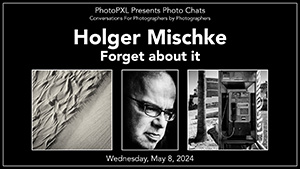Home > Topics > Equipment & Techniques > Computers & Displays > Best (summer 2019) choices for Mac Lightroom Classic performance and Workflow
Best (summer 2019) choices for Mac Lightroom Classic performance and Workflow
Tagged: New Mac Computer for LR
-
AuthorTopic: Best (summer 2019) choices for Mac Lightroom Classic performance and Workflow Read 32966 Times
-
Best (summer 2019) choices for Mac Lightroom Classic performance and Workflowon: July 9, 2019 at 9:38 am
I am facing a similar situation. My overspecced Mac Pro 2013 is slowly dying of a mysterious death (high and totally random occurrence of Kernel panic since I have installed Mojave) and I am unsure what to do next.
Operating system crashes are almost always caused by flaky hardware in modern UNIX systems. (Actually, I’m tempted to omit the “almost.”) In my experience, uncorrectable memory errors are the prime suspect. Apple reportedly made memory management more aggressive with the MacOS 10.14 (Mojave) release, resulting in swaps between primary and secondary storage even when there is plenty of free RAM available. I suspect this means the same memory modules tend to be used more frequently than in previous revs of the operating system. Isolating a defective module is sometimes tricky, but Apple’s diagnostic tools are a good place to start.
───────────────────────
https://www.flickr.com/photos/chriskernpix/albums/72177720314899467Re: Best (summer 2019) choices for Mac Lightroom Classic performance and WorkflowReply #1 on: July 9, 2019 at 11:26 amI own the Trash Can (Mac Pro 2013). I had to replace my original one last year when Apple couldn’t fix the original one. I am upgrading the RAM, but will not be purchasing the new 2019 model. It is overkill for still photography. For the time being I will be fine, but longer term, I am not sure what to do. My household is Apple, so I am reluctant to go back to Windows. I am watching the Mac mini evolution. I don’t want the Mac screens.
Jack B. Siegel
Photographer, Attorney, and WriterRe: Best (summer 2019) choices for Mac Lightroom Classic performance and WorkflowReply #2 on: August 24, 2019 at 10:50 pmHi Jeff!
Thank you for the reply – I didn’t get notified of any responses on this topic (thought I had turned it on) and it’s been a bit before I had time to get here.
Your post is very helpful!
I do understand that the 10 core build is a better performer than the 8 core even though the 8 core has a faster clock speed, and that faster clock can be an advantage to single core processes. Hopefully LRClassic will continue to improve in regards to multi-core and graphics processors. The latest August update better on my existing hardware (Late 2016 15″ MacBook Pro).
As of late, I’m having problems with my 10 year old NEC 3090 (not) communicating with my MacBook Pro. So I can’t calibrate it using SpectraView (error -32). It did work earlier in the year – same hardware. I replaced/subbed all the cables and adapters (have to go TB3–>MiniDisplayPortAdapter–>Dual Link DVI adapter—>Dual Link DVI cable to monitor). Long road trip huh? As I said, it all worked until just recently!
So I’ll get this sorted first (trying maybe to avoid buying another 30″ display, even though I’d like a PA 302W).
I’m also curious what, if anything, Apple may do with the iMac Pro in terms of next release.
Lastly, yes a question. In terms of working with your iMac Pro, what would you identify as the most significant bottleneck or limitation for your workflow?
Best regards – Stephen
Re: Best (summer 2019) choices for Mac Lightroom Classic performance and WorkflowReply #3 on: October 10, 2019 at 11:54 amI replaced my 2013 Mac Pro with a 6 core 2018 MacBook Pro. Benchmarks faster and some Lightroom tests I did showed that. Just went to the 8 core 2019 which is about 10-13% faster.
a little info if you’re interestedRe: Best (summer 2019) choices for Mac Lightroom Classic performance and WorkflowReply #4 on: October 15, 2019 at 5:31 pmI replaced my 2013 Mac Pro with a 6 core 2018 MacBook Pro. Benchmarks faster and some Lightroom tests I did showed that. Just went to the 8 core 2019 which is about 10-13% faster.
a little info if you’re interested
Thank you Wayne. My late 2016 15″ 4 core is begging me to sell it… 🙂
Re: Best (summer 2019) choices for Mac Lightroom Classic performance and WorkflowReply #5 on: February 29, 2020 at 2:55 pmThought I would mention this as it applies somewhat to this thread, I’ve run my benchmarks against a 2013 6 core MacPro. Summary, 2018 and new MacBook Pros beat it. for more information you can check out the video
Re: Best (summer 2019) choices for Mac Lightroom Classic performance and WorkflowReply #6 on: February 29, 2020 at 2:55 pmFor those that stumble on to this post, I did a follow up and tested 5 of the last 6 MacBook Pros in Lightroom and Photoshop performance. You can see the results here …https://youtu.be/H6rKTb6WZGE
I’ve set up a way to standardize this test so I can run it against other configurations that I can get my hands on, currently I’m testing the 2013 Mac Pro (3.5ghz 6 core, 64GB ram, AMD FirePro D500 GPU). I’ll post a new video with the results in the next week or so. I’m hoping to get access to a configuration of the new Mac Pro somewhere to run the test, not sure if that will be possible.
-
AuthorPosts
- You must be logged in to reply to this topic.