Home > Topics > Post Processing > Capture One > Automask in Capture One 12
Automask in Capture One 12
-
AuthorTopic: Automask in Capture One 12 Read 1613 Times
-
Capture Oneon: September 13, 2019 at 8:57 pm
I’ve been using Lr since v.1 Beta, but I’ve been slowly learning C1 as well. It has a lot of great features, and I prefer it for my A7R III files. One thing I have a challenge with, however is that the Automask feature for masking seems pretty much completely useless.
This is the Brush setting in C1 12
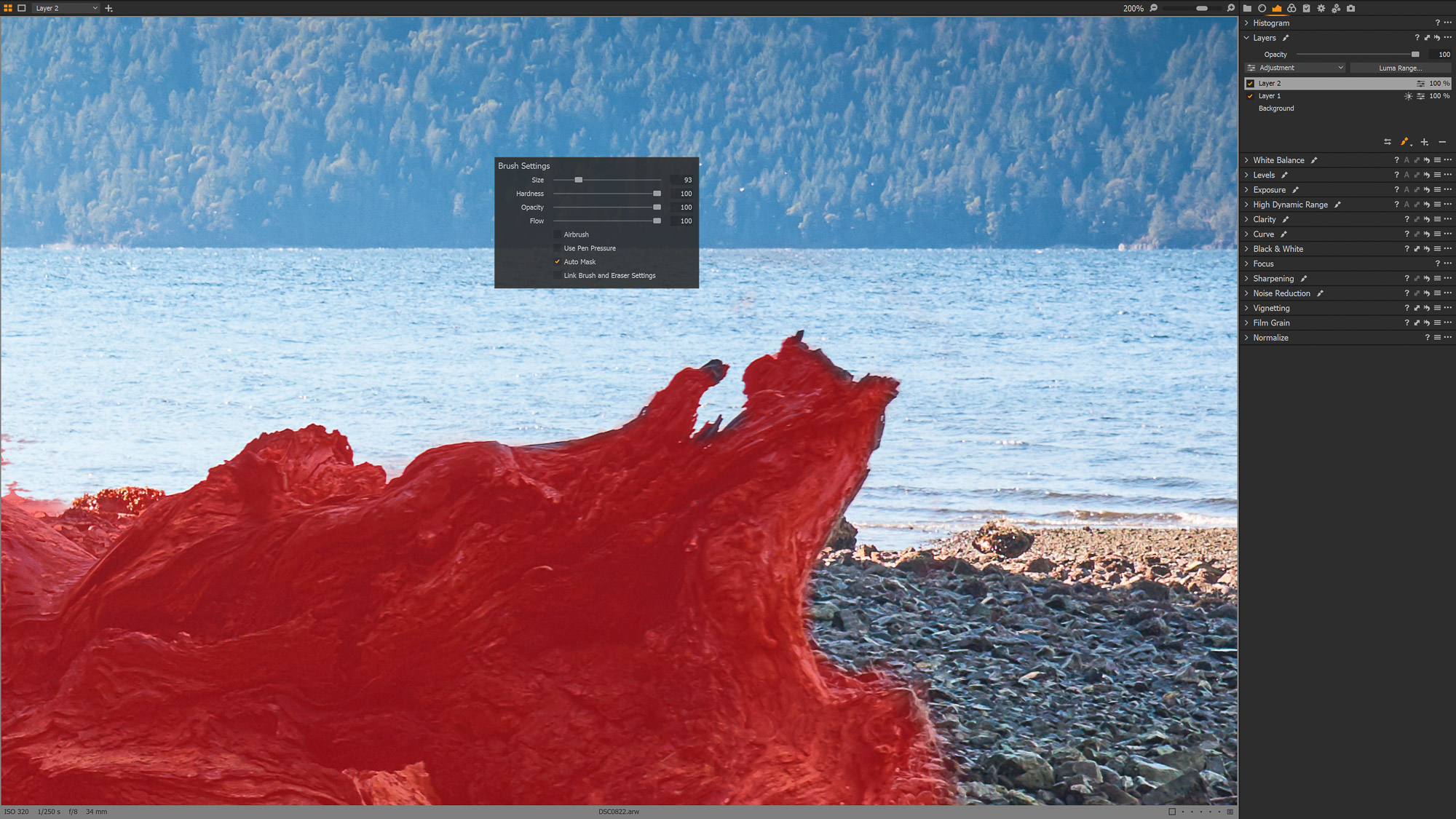
I masked in most of the driftwood okay but didn’t get too close to the edges. With Automask turned on, I get this:
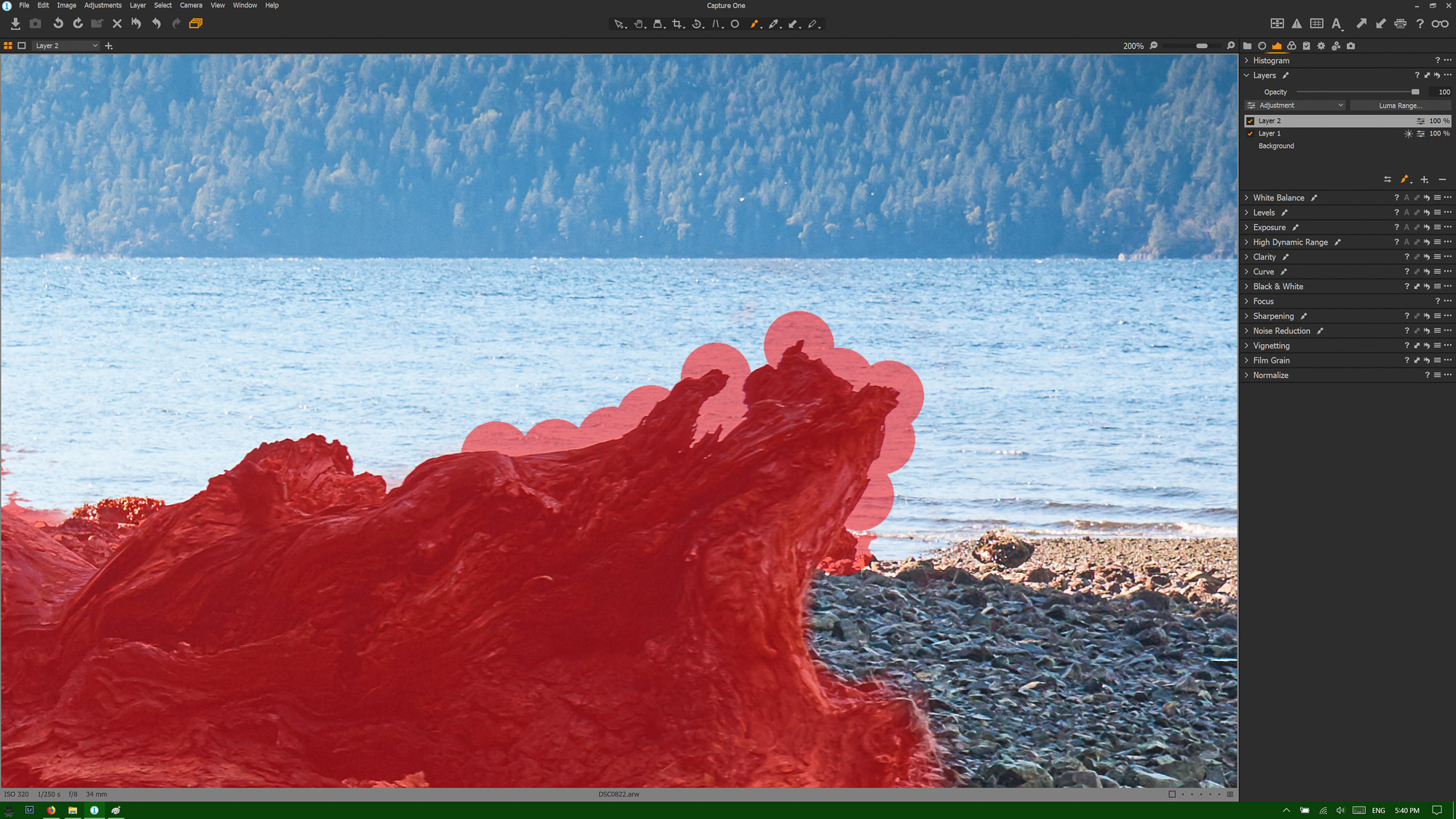
By comparison, here’s the result from Automask in Lr:

Is it just me or is anyone else running into this?
Mike.
_____
Mike Nelson Pedde
Victoria, BC
https://www.wolfnowl.com/Re: Automask in Capture One 12Reply #1 on: September 14, 2019 at 7:14 amThe secret to auto masking in c1 is making sure what circle in the brush is actually going over the edge. This tutorial bt David Grover does a good job of explaining the masking in C1
https://learn.captureone.com/tutorials/advanced-masking/
Also, C1 now has Luma masks which are so very cool. I have 2 videos I did with Drew from Phase One that we will publish soon showing a number of cool new features in C1 and the luminosity Masks are one of the coolest tools in C1.
Suggestion when masking is too small areas at one time to see if it is working. Sometimes in trick areas, you need to use the eraser tool with Auto masking turned on format too.
Hope that helps. Once you get the hang of C1 you’ll learn to appreciate the power it offers.
Kevin Raber
Owner and Publisher of photoPXLRe: Automask in Capture One 12Reply #2 on: September 14, 2019 at 1:26 pmHi Kevin, and thanks for your reply. Let me be more specific…
First, this is an image I trashed, but I chose it here because it demonstrates so well the point I was trying to make. This is a 42 MP file, zoomed in to 200%.
As you know, the brush tool is supposed to have a central area that reads the pixels over which the circle is hovering and a larger circle over which it applies the mask. Depending on hardness, there is also a bleed area for feathering. With automask turned off, everything in the larger circle will be covered by the mask. Automask is supposed to read the pixels in the central circle and only mask areas within the larger circle that match that tone. It does this based on contrast, primarily, although hue plays a part as well.
The reason I used this piece of driftwood as an example is that it’s almost black and surrounded by water that’s almost white. One doesn’t get much higher contrast than that.
With automask enabled, I carefully put the centre of the circle over areas of the driftwood that were quite dark. What I expected was that the brush would mask to the edge of the driftwood and ignore the much brighter areas of water surrounding it. What I got instead was a series of blobs where the mask acted as if automask was not enabled at all and it simply masked everything within range of the brush. The Lr sample shows the way automask is supposed to work, by selecting the darker areas and ignoring the lighter ones. There are small edges where Lr didn’t select the driftwood, but there’s some purple fringing there and hence a different hue. In other words, Lr was working exactly as it was supposed to work.
So, I revert to my original question. I’ve not been satisfied with the automask feature in C1 12.x and wondering if anyone else is encountering the same thing. Thanks for David’s link; I’ll check it out!
Mike.
P.S. Yes, the Luma Range tool is a wonderful addition!!
_____
Mike Nelson Pedde
Victoria, BC
https://www.wolfnowl.com/-
This reply was modified 4 years, 11 months ago by
Mike Nelson Pedde.
Re: Automask in Capture One 12Reply #3 on: September 14, 2019 at 2:47 pmDo you mind sharing the file and letting me take a go at it? [email protected]
Kevin Raber
Owner and Publisher of photoPXLRe: Automask in Capture One 12Reply #4 on: September 15, 2019 at 11:35 amAs Kevin mentioned above I too find the trick is to sometimes go over the edge and then use the eraser brush with automask
In your example that would be on the water.
However, I have been using luminosity masking since its introduction…. almost a year now ! finding it easier and more powerful to use than masking with the brush.
For me this feature alone was worth the upgrade price from v11 to v12 🙂
Re: Automask in Capture One 12Reply #5 on: September 15, 2019 at 3:09 pmDo you mind sharing the file and letting me take a go at it?
Kevin: Thanks much for asking; I hadn’t expected anyone to waste much time on this, and as I mentioned, the example I posted was from an image that I’ve trashed and so I no longer have the file. I was thinking afterward that when learning something new it’s common to begin with what we already know, but that can keep us from taking the next steps and using the tools we have properly. As the saying goes, “If all you have is a hammer, everything starts looking like a nail.” Lr has edge masking, but that’s pretty much it. With C1 we also have Luma Range refinement and colour masking, so in this case loosely masking the driftwood and then using the Luma Range tool would be much more effective, even if I had to touch it up later.
Mike.
_____
Mike Nelson Pedde
Victoria, BC
https://www.wolfnowl.com/Re: Automask in Capture One 12Reply #6 on: November 24, 2019 at 7:43 pmUse refine mask to clear up any overspill. Sam.
Re: Automask in Capture One 12Reply #7 on: December 19, 2019 at 12:21 pmDavid Grover does a good job of explaining the masking in C1 https://learn.captureone.com/tutorials/advanced-masking/ Also, C1 now has Luma masks which are so very cool. I have 2 videos I did with Drew from Phase One that we will publish soon showing a number of cool new features in C1 and the luminosity Masks are one of the coolest tools in C1. Suggestion when masking is too small areas at one time to see if it is working. Sometimes in trick areas, you need to use the eraser tool with Auto masking turned on format too.
This was very useful – I was struggling with the same issues. I still have a lot of videos to watch.
I have played with the luminosity mask – and the curve. Looking forward to the Kevin & Drew show!
JSS
Re: Automask in Capture One 12Reply #8 on: December 19, 2019 at 12:26 pmThe quote was from Kevin’s response post, not Mike. I selected the text to quote but probably hit the wrong quote button.
JSS
-
This reply was modified 4 years, 11 months ago by
-
AuthorPosts
- You must be logged in to reply to this topic.



