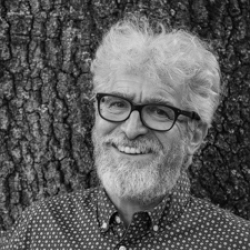Home > Topics > Printing > Papers & Media > Affinity Illustrator and Blurp / MagCloud
Affinity Illustrator and Blurp / MagCloud
-
AuthorTopic: Affinity Illustrator and Blurp / MagCloud Read 679 Times
-
Papers & Mediaon: March 12, 2021 at 1:04 pm
Has anyone used Affinity Illustrator to make a Blurp book by using a template? I see Blurp has templates for InDesign and Photoshop. Would one of these be easily edited in Affinity? I’m not ready to jump into the entire Adobe Creative Suite.
Re: Affinity Illustrator and Blurp / MagCloudReply #1 on: March 12, 2021 at 1:34 pmThe answer to your first question is that I haven’t. And the reason for that is that there’s no need for it (so far and at least for me). Nor do you need to jump into the entire Adobe Creative Suite to get a book printed at Blurb. If you subscribe to the Lightroom+Photoshop Photographers bundle for only USD 10/month (one of the best software bargains on the planet), in Lightroom you Develop all your book images to your satisfaction, then select all those images you want to put into your book, switch over to the book module and you are using a provided template that is fully compatible with Blurb. It has a large number of design options and layouts. Once you have put-up your book to your satisfaction, you click on a button that says Create PDF, which provides a PDF preview of what the book will look like. If you are happy with it, you click on another button that says “Send to Blurb”, and all the rest needed to convert these digital raw files into a printable PDF happens under the hood, you are taken to the Blurb website to fill-in the commercial details, confirm the order and within a week or two the book arrives at your front door. It’s an easy seamless process and the quality is really good if you select the right paper for the job, which you do in the Lightroom Book Module. I’ve had several books made very recently using their Mohawk Proline Pearl paper, which is certainly not the cheapest, but the printing comes back rich, satisfying and pretty darn accurate for a press run. I understand they are using HP Indigo 7900 digital presses, and looks to me that they are using an expanded gamut inkset. With this process, unless you are dealing with complex layouts of photos and text, you need not concern yourself about InDesign, Illustrator, CMYK prepress and all that stuff. Lightroom+Blurb is as easy as it gets. I recommend exploring its capabilities to see whether it meets your design requirements.
-
This reply was modified 3 years, 4 months ago by
 Mark D Segal.
Mark D Segal.
Re: Affinity Illustrator and Blurp / MagCloudReply #2 on: March 12, 2021 at 6:01 pmMark, Thanks for your response. Yes, I subscribe to Adobe Lightroom. For some reason, I had stuck in my brain that I would use MagCloud that is not supported by Lightroom. However, you are right in that Lightroom would be the easiest way to go and just stick with Blurp. They are the same company now but with slightly different offerings. It looks like now the hardest aspect of book creation is careful editing and finding when enough is enough.
Re: Affinity Illustrator and Blurp / MagCloudReply #3 on: March 12, 2021 at 6:06 pmI recall having that problem of when enough is enough back in the darkroom days too! Except these days it is so insidious because the possibilities are infinite and the tweaking has become “too easy” 🙂
-
This reply was modified 3 years, 4 months ago by
-
AuthorPosts
- You must be logged in to reply to this topic.