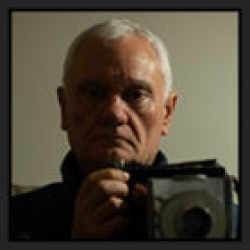Home > Topics > Post Processing > Adobe Lightroom & Adobe Camera Raw > Activate all control panels in the development module?
Activate all control panels in the development module?
-
AuthorTopic: Activate all control panels in the development module? Read 4189 Times
-
Adobe Lightroom & Adobe Camera Rawon: January 13, 2023 at 5:24 am
A very mundane question for the LRC experts, since I only got the terse information “look in the help” from Adobe Support :(.
After I was able to put my old LRC database from 2018 back into operation and update it without any problems and everything is running smoothly so far, I have an operator question in the development module.
There are my control panels as shown in the screenshot
https://www.dropbox.com/s/py1fpx5ao3fzp4h/Bedienfelder.pdf?dl=0
always deactivated. I always have to enable them all individually first and am looking for a way to enable that for the entire filmstrip or even the entire database and so far can’t find a way to do so. The help only refers to the fact that you can activate or deactivate the control panels using the small switch, but this is unnecessarily time-consuming.
Oliver
https://www.riwodot.de
https://vero.co/riwodot
https://www.instagram.com/riwodot/
Re: Activate all control panels in the development module?Reply #1 on: January 13, 2023 at 6:38 amThat seems odd. Mine are always active even if there is no adjustment to the image in that panel.
Has it always been that way?
I suggest trashing preferences.
Re: Activate all control panels in the development module?Reply #2 on: January 13, 2023 at 7:05 amHello Mike,
to my recollection that was not the case with my database and the version of Lightroom I was using at the time until 2018, because I would have noticed that.
But deleting the preferences probably means losing a whole lot of individual settings, if not all of them?
Oliver
https://www.riwodot.de
https://vero.co/riwodot
https://www.instagram.com/riwodot/
Re: Activate all control panels in the development module?Reply #3 on: January 13, 2023 at 7:31 amNo, deleting preferences changes none of your images (if that is what you mean).
You can search but I think you might lose plugins if you have any (easy enough to re-install).
Re: Activate all control panels in the development module?Reply #4 on: January 13, 2023 at 9:45 am… I didn’t think that at all about the settings of the images, much more about the working environment.
But I’m also wondering if the settings are not stored in the LRC database, which as far as I know is an SQLite database, in which case it should be possible to change them via SQL statement.
Many years ago I have already made a change to the database content in this way, that was still with LRC v4, but you would have to know whether and what the attribute is called in which table?
Oliver
https://www.riwodot.de
https://vero.co/riwodot
https://www.instagram.com/riwodot/
Re: Activate all control panels in the development module?Reply #5 on: January 13, 2023 at 9:52 amIf you think it’s a database (ie catalog) issue then create a new one (empty) and see if the develop panel has the same issue after importing a few images.
If it doesn’t you could in fact import your existing catalog to the new one.
No idea about editing the database.
Re: Activate all control panels in the development module?Reply #6 on: January 13, 2023 at 10:04 am… I just created a new empty catalog and all panels are disabled there as well. From there a good hint!
Oliver
https://www.riwodot.de
https://vero.co/riwodot
https://www.instagram.com/riwodot/
Re: Activate all control panels in the development module?Reply #7 on: January 13, 2023 at 11:36 amWell at this point I would take a screenshot of all your preference settings and then rest the preferences (google it there are several ways).
The only other thing I could think of (but cannot see how) is that you created a preset somehow that disabled each panel. I don’t know how to do that though, nor why it would affect all images.
What shows up in the history of each image? Anything strange? What happens to each of the panel tabs if you step back one, two changes? do they revert to enabled?
When did this happen?
Re: Activate all control panels in the development module?Reply #8 on: January 13, 2023 at 12:09 pmHello Mike,
the log or the history of the individual images looks normal to me:
https://www.dropbox.com/s/7qvvgyuebzip6yu/LRC-Protocol.pdf?dl=0
The only thing is that the control panels are never activated and that was certainly not the case a few years ago when I last used the database with an older LRC version. This is only since I opened the 2018 database and LRC made an update to the database. Kind of strange.
Oliver
https://www.riwodot.de
https://vero.co/riwodot
https://www.instagram.com/riwodot/
Re: Activate all control panels in the development module?Reply #9 on: January 13, 2023 at 12:26 pmWell I don’t think I can suggest anything further aside from resetting Preferences. It is one of the most common fixes when LR starts misbehaving, together with video driver updates which I don’t think is relevant here.
Re: Activate all control panels in the development module?Reply #10 on: January 13, 2023 at 12:53 pm… thanks for the food for thought. I will try the resetting of the preferences when I have finished my work for a jubilee book of the Nürburgring, because otherwise everything works.
Oliver
https://www.riwodot.de
https://vero.co/riwodot
https://www.instagram.com/riwodot/
Re: Activate all control panels in the development module?Reply #11 on: January 13, 2023 at 4:14 pmIt has now left me no peace and I have used according to the link all three variants to delete the preferences but unfortunately without success. The switches of the control panels remain deactivated until I activate them manually.
I did not think that this is such a problem.
https://www.lightroomqueen.com/articles-page/how-do-i-reset-lightrooms-preferences/
Oliver
https://www.riwodot.de
https://vero.co/riwodot
https://www.instagram.com/riwodot/
-
AuthorPosts
- You must be logged in to reply to this topic.