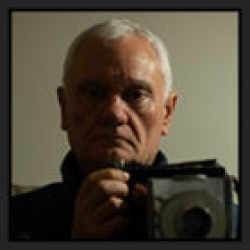Home > Topics > Post Processing > Adobe Lightroom & Adobe Camera Raw > Activate all control panels in the development module?
Activate all control panels in the development module?
-
AuthorTopic: Activate all control panels in the development module? Read 3466 Times
-
Activate all control panels in the development module?on: January 13, 2023 at 4:42 pm
So this means that it is not a corrupt preferences file (which is what this would have solve).
One other thing that it could perhaps be is a bug on updating your catalog. We usually only update from one year to the next as Adobe release a new version of LR, however your catalog was 4-5 years old from a much earlier version of LR.
One thought I had was to install older versions of LR and update the catalog one year at a time to see if the problem appeared or not. You can install older versions of LR from within the Creative Cloud App (the one that manages your software), but you can only go back to version 11.0. Still it may be worth installing that version and updating your old 2018 catalog to see if the same problem exists. No harm in doing this and if the problem is there then you need go no further, but if it is not then you can update the V11.0 catalog to V12 (current) and we might expect it would be OK.
Re: Activate all control panels in the development module?Reply #1 on: January 13, 2023 at 5:00 pm… and I thought I just left my database problems (with C1) behind and go back to my problem-free LRC databases ;).
But actually it can’t be the old database, because if I create a completely new database on the green meadow, the switches of the control panels there are all deactivated. Therefore the problem must lie somewhere with LRC.
Maybe I should uninstall it completely and then reinstall it?
Oliver
https://www.riwodot.de
https://vero.co/riwodot
https://www.instagram.com/riwodot/
Re: Activate all control panels in the development module?Reply #2 on: January 13, 2023 at 6:54 pmYes, that is probably the next thing.
Do you have any other computer, PC or Mac, that you can install LRC on to test?
Re: Activate all control panels in the development module?Reply #3 on: January 13, 2023 at 7:00 pmI found this. It’s certainly the same or similar problem you have but I’m not sure the discussion etc is going to help you.
Re: Activate all control panels in the development module?Reply #4 on: January 13, 2023 at 7:05 pmYes, I still have a Win11 PC and a Macbook Air here. There I can also test the database…
https://www.riwodot.de
https://vero.co/riwodot
https://www.instagram.com/riwodot/
Re: Activate all control panels in the development module?Reply #5 on: January 13, 2023 at 7:14 pm… that indeed sounds like the same problem. But I have only skimmed the post and have to take a closer look tomorrow. A good tip.
Oliver
https://www.riwodot.de
https://vero.co/riwodot
https://www.instagram.com/riwodot/
Re: Activate all control panels in the development module?Reply #6 on: January 13, 2023 at 7:15 pmThe poster from the link above found that his problem on the files occurs at the point in the file history from Multiple Settings. I notice that you have the same entry on the file you posted. An interesting data point but I’m not sure what to do with it especially with the new cat showing the problem (unedited images?). Did you import files already edited or new ones?
Re: Activate all control panels in the development module?Reply #7 on: January 13, 2023 at 7:40 pmBingo, that’s exactly the same issue:
https://www.dropbox.com/s/qyj0y22dk0hpkor/ThatsTheProblem.pdf?dl=0
If you go to the point in the history before “Multiple settings” all panels are enabled. I have to look tomorrow times, why that was also with the new database then the case. And especially how I get the problem solved across the board, ie how do I get this log step out of all photos, that’s the question.
First of all, thank you for the good food for thought and advice. I’m going to bed now, because it’s already after midnight here in Cologne.
Oliver
https://www.riwodot.de
https://vero.co/riwodot
https://www.instagram.com/riwodot/
Re: Activate all control panels in the development module?Reply #8 on: January 13, 2023 at 9:14 pmGood to know that fixes it on a single file but difficult to know how to fix across the catalog. I tried to make a Preset and it did not work.
I think it is worth to try with LR on another machine to see if the same problem carries over. Maybe also with LR 11.0 before 12.
Fresh minds in the morning …
Re: Activate all control panels in the development module?Reply #9 on: January 14, 2023 at 6:58 amHello Mike,
I just created a new database from LRC again and imported some JPGs and then the control panels are also on. I made the mistake yesterday of not importing anything and then the panels are always disabled. Was probably already too late in the evening.
In short, it’s really this logged place in the history, which is called “Multiple settings” whatever happened there. Therefore, I do not have the problem with all the imports that I have made since a few weeks ago, there the switches for the control panels are always properly activated.
Now the exciting question is indeed how to get this setting deleted. If I knew where to find this entry in the database, it would be easy to delete it with SQLite and a SQL statement. Currently, I have no idea how else to delete this and indeed area-wide in LRC.
And yes, when I start the catalog with LRC under Windows 11, it behaves identically to macOS, i.e. all the new imports after 2018 have the control panels activated and the old imports are also deactivated and have the problematic log entry in the history.
Oliver
https://www.riwodot.de
https://vero.co/riwodot
https://www.instagram.com/riwodot/
Re: Activate all control panels in the development module?Reply #10 on: January 14, 2023 at 7:11 amWell good to hear that you have partial success. In the mean time you only really need to unlock your older images as you need to work on them, and then you have a 1-click solution. Certainly not ideal but perhaps acceptable if you cannot find a way to edit the db.
Also perhaps now that you know the root cause and have a good description it may be worth posting on the Adobe forum again, including a link to the discussion which describes Multiple Settings.
Good luck!
Re: Activate all control panels in the development module?Reply #11 on: January 14, 2023 at 11:36 amHello Mike,
yes not ideal but manageable, especially since the years after 2018 that were newly imported are not affected. In this respect, it makes sense to then tackle what you need. So I am currently in the selection for the book on the way to be created for this year’s anniversary of https://oldtimergrandprix.com/en/.
In the Adobe forum I will report the current status and how I deal with it. When I have more time I will take a copy of the database and have a look at it with SQLite DB to see if the log entry can be found and deleted.
Thanks again for the support, it helped a lot.
Oliver
https://www.riwodot.de
https://vero.co/riwodot
https://www.instagram.com/riwodot/
-
AuthorPosts
- You must be logged in to reply to this topic.