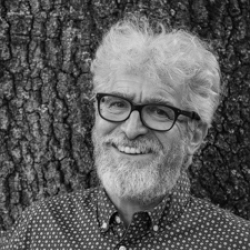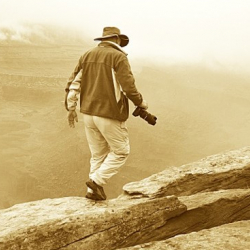Home > Topics > Post Processing > Adobe Photoshop & Pixel Editing Applications > TK7 Panel for Adobe Photoshop
TK7 Panel for Adobe Photoshop
-
AuthorTopic: TK7 Panel for Adobe Photoshop Read 2050 Times
-
Adobe Photoshop & Pixel Editing Applicationson: October 9, 2020 at 1:49 pm
I’m curious if people here have used Tony Kuyper’s TK7 panel for adobe photoshop. It looks amazing yet a bit confusing.
Re: TK7 Panel for Adobe PhotoshopReply #1 on: October 9, 2020 at 3:13 pmIt is amazing. I’ve been using it since version 2. There is a learning curve, but I can recommend heartily the tutorials from Tony, of course, but also Sean Bagshaw. If that’s not enough, I’d be happy to help; we could start our own TK7 thread! 😉
David
Website and blog: www.DavidEckelsPhotography.comRe: TK7 Panel for Adobe PhotoshopReply #2 on: October 9, 2020 at 7:07 pmYes, I’ve been looking at the tutorials. What a powerful tool!
Re: TK7 Panel for Adobe PhotoshopReply #3 on: October 9, 2020 at 7:42 pmHi Hugh:
As is the case with many editing tools learning to use the panel takes time and effort. As you no doubt know, the TKPanel allows one to apply selective adjustments to a given file. The panel allows one to use luminosity and color along with saturation and vibrance to created a mask; the mask can of course be modified as needed. There are other luminosity mask panels available and certainly each likely has “pluses and cons”. I agree with David in that Sean’s videos will allow one to learn both the uses of luminosity masks and the TK Panel with alacrity. Greg Benz has an excellent luminosity panel with wonderful videos. Moreover, Greg is extremely generous with periodic free upgrades. Steve Arnold’s panel is somewhat easier to use, but perhaps not as powerful. Of course, there are others and the lack of specific mention does not in any way demean other authors and their panels.
Re: TK7 Panel for Adobe PhotoshopReply #4 on: October 9, 2020 at 8:57 pmI have been messing around with a number of diiferent toold like TK7. As mentioned above there are a number of them out there and all have good support and updates. Once you grasp the concept of luminosity in an image (kind of like the zone system) the faster you pick up the concept of what these tools can do. I see many images that are overdone but they look great.
I have been finding that I am using these tools less lately. With Luminosity masks in Capture One I can accomplish a lot of the same things but do it on a RAW file.
Never the less you have to commit to a learning curve which can be fun. Bite it off in small chucks like two evenings a week for a month. After that which will be for the most part playing around you will get pretty good. All of these programs have good tutorials.
JUST HAVE FUN!
Kevin Raber
Owner and Publisher of photoPXLRe: TK7 Panel for Adobe PhotoshopReply #5 on: October 10, 2020 at 10:26 amI am not familiar with any of the other tools mentioned by Elliot and Kevin as I have not used any of them. I also find I am using TK7 somewhat less, but probably because I am becoming simpler in my PP approach. Sean Bagshaw’s tutorials unless explicitly elucidating TK7 are largely about processing and workflow; I also happen to like his sense of the aesthetic. I’d start with luminosity masking (black gray and white squares in the upper left hand of the TK7Go panel) and just start poking the different tabs to see what is selected and then adjust from there (eg, by painting on the mask with the brush tool). Trying to assimilate it all in one go could be a stretch for some; I’m retired so I have the time 🙂 I will add this: both Tony and Sean are quite responsive to questions and I also get a hefty discount on upgrades and tutorials. I look forward to seeing how/if you might use this tool, Hugh.
David
Website and blog: www.DavidEckelsPhotography.comRe: TK7 Panel for Adobe PhotoshopReply #6 on: October 10, 2020 at 1:15 pmYes, I do, but I use a fairly small proportion of what it can do. It provides a tremendous degree of control in establishing luminosity masks, and I often find that useful.To give one illustrative if somewhat trivial example: I recently did some shots of a revolutionary-era house that has been restored. Unfortunately, the people managing the property had to replace the putty holding in the window panes, and the new putty was very bright, brighter than almost anything else in the image. I could have painstakingly selected the many thin lines of putty, but instead, I created a luminosity mask in TK7, narrowed it until it captured almost nothing but the putty, cleaned up the mask a bit, and voila!
I don’t use the batch panel, and I’ve never used the huge and complex combo/cx panel. Until recently, I used only the rapid mask panel, but the new “go” panel largely replicates that and is easy to use.
My recommendation would be to start by installing the free and hugely simplified TK6. There are excellent tutorials for this, and once you are comfortable with it, it isn’t as hard to master the TK7 go panel. Still, be prepared to spend some serious time learning it. Also, if you end up like me, using it intermittently, be prepared to re-learn things a few times.
Re: TK7 Panel for Adobe PhotoshopReply #7 on: October 12, 2020 at 5:57 pmThanks for all the good information. I decided I would start with the TK6 panel to start with. The download also came with some tutorials.
Re: TK7 Panel for Adobe PhotoshopReply #8 on: October 29, 2020 at 6:46 pmIs it possible to make black and white conversions in the Go panel of TK7? If so what is your workflow?
Re: TK7 Panel for Adobe PhotoshopReply #9 on: October 30, 2020 at 11:44 amHugh, I use Nik’s SFX so I’ve not felt the need to try it myself, but there are videos and articles showing the use of TK7. See https://www.youtube.com/watch?v=-zD5IpvWOD8 for example.
Jeremy
Re: TK7 Panel for Adobe PhotoshopReply #10 on: October 31, 2020 at 10:02 pmThere are a number of good “panels.” I own two, Greg Benz’s Lumenzia, incredibly sophisticated, but I use only a fraction of what it can do. I also have Jimmy McIntyre’s Raya Pro.
Like many things in photography, you get out what you put in. I suspect any of them will allow impressive manipulations. As Kevin said, Enjoy!
Re: TK7 Panel for Adobe PhotoshopReply #11 on: November 1, 2020 at 10:47 amThanks again. Yes, I have the old version of Silver Effects Pro. After watching Jeff Schewe’s Raw edits, I’m also finding that I can accomplish so much more in Adobe Lightroom than I did in the past. I just wish it was easier to keep track of all those pins. Getting back to the TK7 panel, I have a number of images that might benefit from the Triple Play action. Fun stuff!
-
This reply was modified 3 years, 8 months ago by
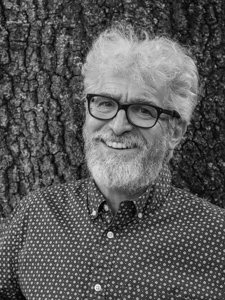 Hugh Sakols.
Hugh Sakols.
-
This reply was modified 3 years, 8 months ago by
-
AuthorPosts
- You must be logged in to reply to this topic.