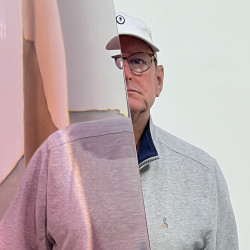Home > Topics > Printing > Epson Printers > P800 and Platine?
P800 and Platine?
-
AuthorTopic: P800 and Platine? Read 169 Times
-
Epson Printerson: July 25, 2024 at 2:41 pm
Hello:
I have seen some Internet comments about problems some users had with using Epson’s platine paper with the P800. I checked the manual for the P800 and did not see platine listed. So, I wrote Epson and got this reply:
Anything outside of that list has not been tested and confirmed to be compatible with this printer. While Epson does make platine paper, we wouldn’t recommend using it due to the constant overuse of the pressure rollers within the printer. It would ultimately likely cause issues with the printer somewhere down the line.I then checked the manual for the P900 and still didn’t see platine listed (although numerous people have reported on their use of this paper w/the P900).Yet, I looked into Lightroom and did see platine as one of the profiles available.So, can safely use platine with the P800?ThanksRe: P800 and Platine?Reply #1 on: July 25, 2024 at 5:38 pmI have 2 P900 and P700, and I use Plantine in all of them with no problems. It’s a lovely paper and has a really nice texture to it. I do set the printers to thick paper when printing with it. If you print using Epson Print Layout, you’ll find a Plantine profile in their paper selection. We have articles on this site about using Epson Print Layout. Give it a try.
Kevin Raber
Owner and Publisher of photoPXLRe: P800 and Platine?Reply #2 on: July 25, 2024 at 5:55 pmThank you, Kevin, and, yes, I had seen you reference your successful use. I’ll try it out on my P800.
Re: P800 and Platine?Reply #3 on: July 26, 2024 at 2:50 pmThank you, Kevin, and, yes, I had seen you reference your successful use. I’ll try it out on my P800.
My experience using cut sheets of Epson’s Legacy Platine paper in a P800 is that trying to push the paper into position from the front manual feed tray often causes it to crimp when the leading edge reaches the rollers. Feeding it through the back of the printer—i.e. from the rear paper support—avoids this problem. (It may help to push a sheet of thinner paper in ahead of and below the thicker sheet to help the latter navigate the paper path backwards.) Once the sheet is properly positioned in the front manual feed tray, it feeds and prints without a problem.
At the suggestion of an Epson customer service rep, when printing with this paper I also configure the printer to use a wide platen gap in order to minimize the chance of scuff marks.
───────────────────────
https://www.flickr.com/photos/chriskernpix/albums/72177720314899467Re: P800 and Platine?Reply #4 on: July 26, 2024 at 3:39 pmThanks, Kris. This will be very helpful when I test the platine.
Re: P800 and Platine?Reply #5 on: August 17, 2024 at 8:08 pmI also use this paper (17″ x 22″ ) with my P800 without issues. It’s one of my three go-to papers.
mhfinva
Re: P800 and Platine?Reply #6 on: August 17, 2024 at 8:45 pmGreat to hear, Mitchell.
-
AuthorPosts
- You must be logged in to reply to this topic.