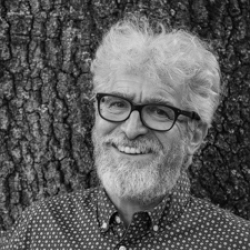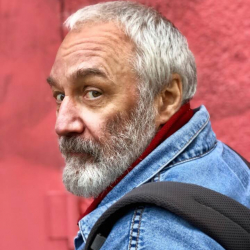Home > Topics > Site and Board Matters > New Article Announcements & Discussions > Jeff Schewe edit RAWS Part Two is Published
Jeff Schewe edit RAWS Part Two is Published
Tagged: Lightroom
-
AuthorTopic: Jeff Schewe edit RAWS Part Two is Published Read 14755 Times
-
New Article Announcements & Discussionson: October 15, 2020 at 12:25 pm
On October 7th we held a large live tutorial with Jeff Schewe as he edited readers RAW files. If you missed it you can now catch the recording HERE.
Kevin Raber
Owner and Publisher of photoPXL-
This topic was modified 3 years, 9 months ago by
 Kevin Raber.
Kevin Raber.
Re: Jeff Schewe edit RAWS Part Two is PublishedReply #1 on: October 15, 2020 at 3:26 pmHaven’t had a chance to watch either of these yet (life gets in the way), but many thanks to Jeff and all involved for providing them!
Mike.
_____
Mike Nelson Pedde
Victoria, BC
https://www.wolfnowl.com/Re: Jeff Schewe edit RAWS Part Two is PublishedReply #2 on: October 15, 2020 at 7:40 pmI’m gonna try to post the .xmp files for the people who submitted files for me to try my hand at processing…not sure if this will work.
Charles Maclauchlan had pinged Kevin about his image. So I’m going to try to upload the .xmp file (zipped) to see if Charles can download it and see the adjustments to his file. If you place the unzipped .xmp file in the same folder as a copy the original raw file you should be able to open the image in Camera Raw to see the adjustments I made. If you don’t have ACR, you could import a copy of the original file with the .xmp file into Lightroom.
The only complication to this approach might be the fact I was using an RC beta version of the next Lightroom Classic update–which still hasn’t been released :~( Otherwise, I can try uploading a jpg of the image with the photographer’s permission, to see what I’ve done (this is more for the people whose images I didn’t get a chance to adjust during the webinar)-
This reply was modified 3 years, 9 months ago by
Christopher Sanderson. Reason: Removed html tags
Re: Jeff Schewe edit RAWS Part Two is PublishedReply #3 on: October 16, 2020 at 12:54 pmThanks for all the work you put into this. I’ll admit that I usually make my global adjustments in Adobe Lightroom and then local adjustments in Adobe Photoshop. What helped me the most was watching Jeff make all those local adjustments in LR. I also don’t think I’m using the gradient filter enough. In the past, I’ve just used a feathered brush. It was wonderful to again see the work of Tom and Marj Green!
Re: Jeff Schewe edit RAWS Part Two is PublishedReply #4 on: October 17, 2020 at 10:35 amJeff, Kevin . . .
Both of these sessions were first rate. Thanks for thinking to do this. I would love to see more of this kind of content in the form of “mini-tutorials” on various aspects of Lightroom. The previous video demonstrating soft proofing being a great example.
Rand
Rand Scott Adams Rand47
Re: Jeff Schewe edit RAWS Part Two is PublishedReply #5 on: October 17, 2020 at 3:19 pmJeff, thank you for the great presentation. I have a question on local adjustments. If I do the the following: apply the adjustment brush to an area with the flow value of 100, enhance exposure in brush, say, one stop, then I erase the adjustment completely with the flow also set to 100. What gets revealed is not the same as the original before painting on it. The difference depends on the tonal structure of the area. Generally, it looks like some degree of midtone contrast gets lost, sometimes very bad. Is this a bug or feature? Looks like bug to me: apply/erase operation is not symmetrical. My particular us case is: first applying global adjustments then painting everything with the brush to reduce exposure, and then open up certain areas erasing the brush — and this happens! My problem is that LR has always done the job for me and I’ve almost never used Photoshop, and would prefer not to resort to it in such cases.
Thank you,
Mischa
Re: Jeff Schewe edit RAWS Part Two is PublishedReply #6 on: October 17, 2020 at 5:35 pmSorry, I was reducing exposure with the brush.
Re: Jeff Schewe edit RAWS Part Two is PublishedReply #7 on: October 18, 2020 at 3:34 pmThanks to Kevin and Jeff for this. It was a great session and I learned a lot. Took the soft option and watched the recording as time in UK of ‘live’ session was not too convenient!!
KeithW
Re: Jeff Schewe edit RAWS Part Two is PublishedReply #8 on: October 19, 2020 at 12:49 amSorry, I was reducing exposure with the brush.
Oooops…lol!
Well, Exposure and Contrast are controls that pretty much have a 1:1 relationship in both local and global adjustments. But there are some differences which I mentioned in the other thread:https://photopxl.com/forums/topic/questions-re-jeff-schewes-lr-edits-zoom-calls/
Re: Jeff Schewe edit RAWS Part Two is PublishedReply #9 on: October 21, 2020 at 8:44 amSorry Jeff, I probably failed to properly describe the problem with my broken English. My point is not about global vs. local. What I wanted to say is: if I paint with the adjustment brush with exposure, say, -1, and then erase the adjustment completely painting with the same brush with ALT key pressed, the revealed area does not look the same as before applying the brush. Which implies that the apply/erase operations are not symmetrical in this particular case. I can send image crops supporting this.
-
This reply was modified 3 years, 9 months ago by
 Mischa Beder.
Mischa Beder.
-
This reply was modified 3 years, 9 months ago by
 Mischa Beder.
Mischa Beder.
Re: Jeff Schewe edit RAWS Part Two is PublishedReply #10 on: October 21, 2020 at 1:48 pmPretty sure what you are seeing is because your minus brush isn’t set properly and the flow settings may be off. The add/minus brush strokes are painting into a mask…the local adjustments don’t have any impact on the masks…think of the adjustment masks like layer masks in Photoshop.
Re: Jeff Schewe edit RAWS Part Two is PublishedReply #11 on: October 21, 2020 at 3:05 pmThank you Jeff, you’re right! Yet it wasn’t the flow rather another brush I applied to the area and forgot about, the bloody brush that unmasked me as a piece of imbecile in front of the whole community. Oy vey!
-
This reply was modified 3 years, 9 months ago by
 Mischa Beder.
Mischa Beder.
-
This topic was modified 3 years, 9 months ago by
-
AuthorPosts
- You must be logged in to reply to this topic.