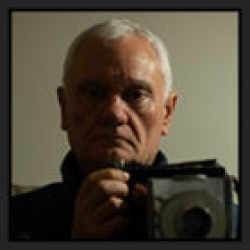Home > Topics > Equipment & Techniques > Cameras, Lenses and Shooting Gear > Creating a high MP image
Creating a high MP image
Tagged: Pixel shift, Super Resolution
-
AuthorTopic: Creating a high MP image Read 491 Times
-
Cameras, Lenses and Shooting Gearon: April 6, 2023 at 7:00 am
Has anyone experience of using pixel shift on a camera versus using Adobe Super Resolution to produce a much higher MP image?
Jonathan
Re: Creating a high MP imageReply #1 on: April 6, 2023 at 3:40 pmI’ve used both for the same subject. Pixel shift is better for most subjects, if your subject and camera are locked down solid. I think that Super Resolution must have been trained in part with a Siemens Star, because it does pretty darned well with that as a target.
Re: Creating a high MP imageReply #2 on: April 6, 2023 at 7:00 pmHas anyone experience of using pixel shift on a camera versus using Adobe Super Resolution to produce a much higher MP image?
Jonathan
If you go to DPR open the A7R5 review (not the video) scroll down to the Image Quality Studio Scene section. You can then download both a normal RAW file of the scene but also the Pixel Shift ARQ file (select Normal and switch it to Pixel Shift). You can then run the Super High Rez on the normal raw file and compare it to the Pixel shift file.
Also if you continue scrolling down to the bottom of the review you’ll get to the gallery. Scroll through and you’ll see close to the end 2 identical images of a church/cathedral. On of them is a straight raw and the other is the ARQ (1.8GB). Again you can run Super High Rex on the raw to compare.
Note at the time they did this they were using a beta version of Imaging Edge to create the ARQ file. Not sure if the quality changed after is was released.
Re: Creating a high MP imageReply #3 on: April 7, 2023 at 8:05 amThank you, Jim and Mike, for your responses. I have done what you suggested, Mike, and compared the pixel shift images with the RAWs that I have super res’d in LR. Viewing them at 100% and 200% side by side in LR, the images certainly give me food for thought. I was thinking about upgrading my (Fuji) camera, but am now not at all sure. For both the Sony and Fuji cameras it appears that there is a computer step required to produce the large pixel shifted image. Using Super Res can be done either LR or PS alongside the usual post-processing in the one package. There are also comments on the web, as you have written Jim, that the subject and camera have to be completely stationary for a good pixel shift. This may or may not be a problem, but taking a sequence of images to be combined is similar to focus stacking, which I do quite happily using Helicon. Super Res obviously just uses one image.
Is this an example of comparing a mostly hardware solution with a software one to achieve the desired outcome? Apple seems able to put all sorts of software solutions into iPhones, and there have been comments that mirrorless camera manufacturers could do the same. It will be interesting to see if Sony, Canon, Nikon etc go down the route of integrated software solutions.
Thanks again, this has been a very interesting exercise.
Jonathan
Re: Creating a high MP imageReply #4 on: April 7, 2023 at 3:45 pmSony improved their software (?) when the the A7R5 came out to add the option for motion correction in Imaging Edge. At the same time they enabled it for Sony A1 files (but not A7R3 or A7R4). I tested it and so did several others in a thread on Fred Miranda. I only tested for motion in the subject, some leaves moving in the wind, not for hand held shooting. Pretty sure I’ll never try it unless on a tripod, and would not bother in very windy conditions but would not hesitate to use it otherwise if I need monster rez for some reason. In any case if it’s not satisfactory you still get the Raw(s) which could be uprez’d.
Re: Creating a high MP imageReply #5 on: April 9, 2023 at 4:43 amI guess that manufacturers will continue to try to improve software and firmware as well as hardware, but at the moment I cannot justify upgrading my camera to one with pixel shift, Having said that I have yet to try either pixel shift or super res for wildlife. I have tried LR super res on some iPhone RAW images and am quite impressed. To me there is a definite improvement in detail, but not yet up to the standard of a camera with better optics. The iPhone is always with me, and is the one for ‘grabbing the moment’, so in my life there is room for both iPhone and mirrorless. My photography life often involves situations where I cannot go back and take another at some later time, either because I want to grab the light at that moment or there are people, animals, or other things moving that I wish to capture or it is a travel image. It is nice, though that, there is choice for us in both hardware and processing.
Re: Creating a high MP imageReply #6 on: May 15, 2023 at 3:40 pmFor anybody who is using pixel shift frequently and wants higher res images, the Panasonic s1r is hands down the way to go. It’s a full frame, mirrorless, 47megapixel pro level camera.
It has a high res mode that takes 8 shots and blends them in camera to output a 187megapixel raw file that is 55″ on the long side at full rez. You can easily upsize that file to 90″ or more with detail intact. It’s an underrated and excellent camera.Re: Creating a high MP imageReply #7 on: May 15, 2023 at 3:47 pmI have heard many good things about the s1r and will have to look at closer next time I’m at Roberts Camera.
Kevin Raber
Owner and Publisher of photoPXL -
AuthorPosts
- You must be logged in to reply to this topic.