Home > Topics > Post Processing > Capture One > Capture One Keywords and a Bug
Capture One Keywords and a Bug
Tagged: bug, Capture One, keyword library, keywords, Lightroom
-
AuthorTopic: Capture One Keywords and a Bug Read 1377 Times
-
Capture Oneon: May 9, 2020 at 10:12 pm
Hi Folks: Still learning my way around C1 20.0.4 for Windows 10…
I used keywords a LOT in Lightroom, and for images of plants/animals I have nested keywords with the common name nested inside the scientific name, like this:
Turdus migratorius>American Robin
I have over 3000 keywords, and I imported my Lr keyword library into C1. It was admittedly out of day and I have invested the last few days going through and updating it. I found a bug that drove me nuts, especially before I found a way to sort-of work around it. Here’s the challenge. Let’s say I create a new child keyword in C1, or let’s say I drag an existing keyword into another keyword in order to make one a child of the other. Sounds simple, and it should be. You knew there was a but coming. C1 will randomly – not all the time mind you – grab a bunch of other, unrelated keywords and add them as children as well. I’ve yet to figure any pattern to this. Here’s an example:
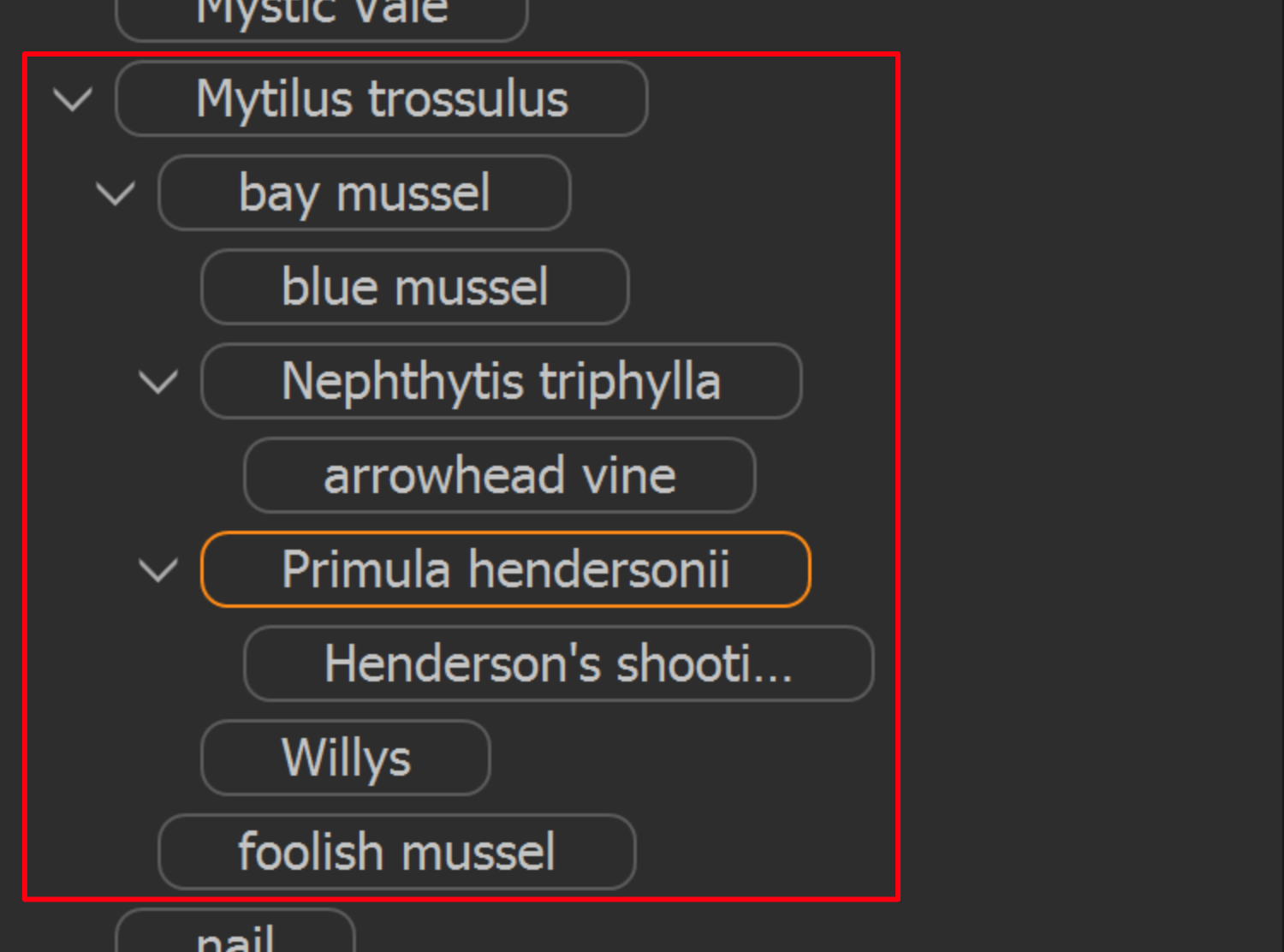
In this example I dragged the keyword foolish mussel into the parent keyword Mytilus trossolus, and C1 happily moved the keywords and child keywords for two plants and a car. How often does happen? More than enough to be EXTREMELY annoying. The worst part was that there was no way to un-child it/them (no, Ctrl-Z didn’t work) other than to delete the errant keywords. Doing so of course also removed them from any images with which they were associated. Colour me not impressed.
I did find a workaround after a couple of days. The answer is to drag out two versions of the keyword library into separate columns. As you can see here, C1 has added the parent/child keyword for a plant and a third keyword to the keyword stack for the American Flamingo. What you can do is to click and drag on the errand keyword in one column and deposit it on top of where it says Catalog Keywords in the other column. EVERY time you add or move a keyword you have to check to see what’s come along for the ride and take action where necessary.
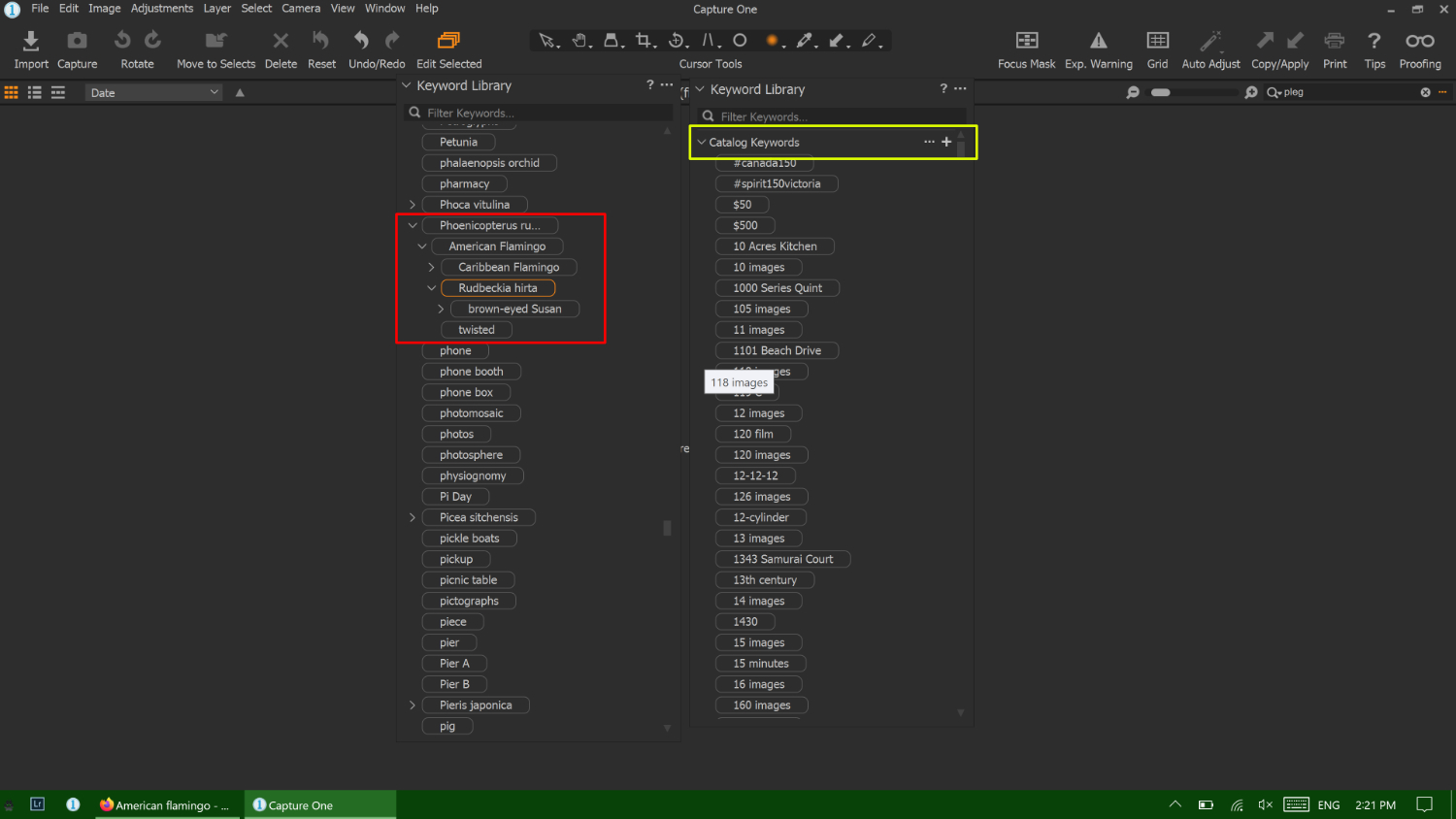
I let the Capture One folks on Twitter know about the bug and the workaround I discovered.
EDIT: The following is in error, but I’ve left it in rather than removing it. See the next two replies.
There’s one more thing. Whether you work in Catalogs or Sessions, under the Keyword Library tool you’ll notice two keyword libraries: Catalog Keywords and Master Keyword Library.
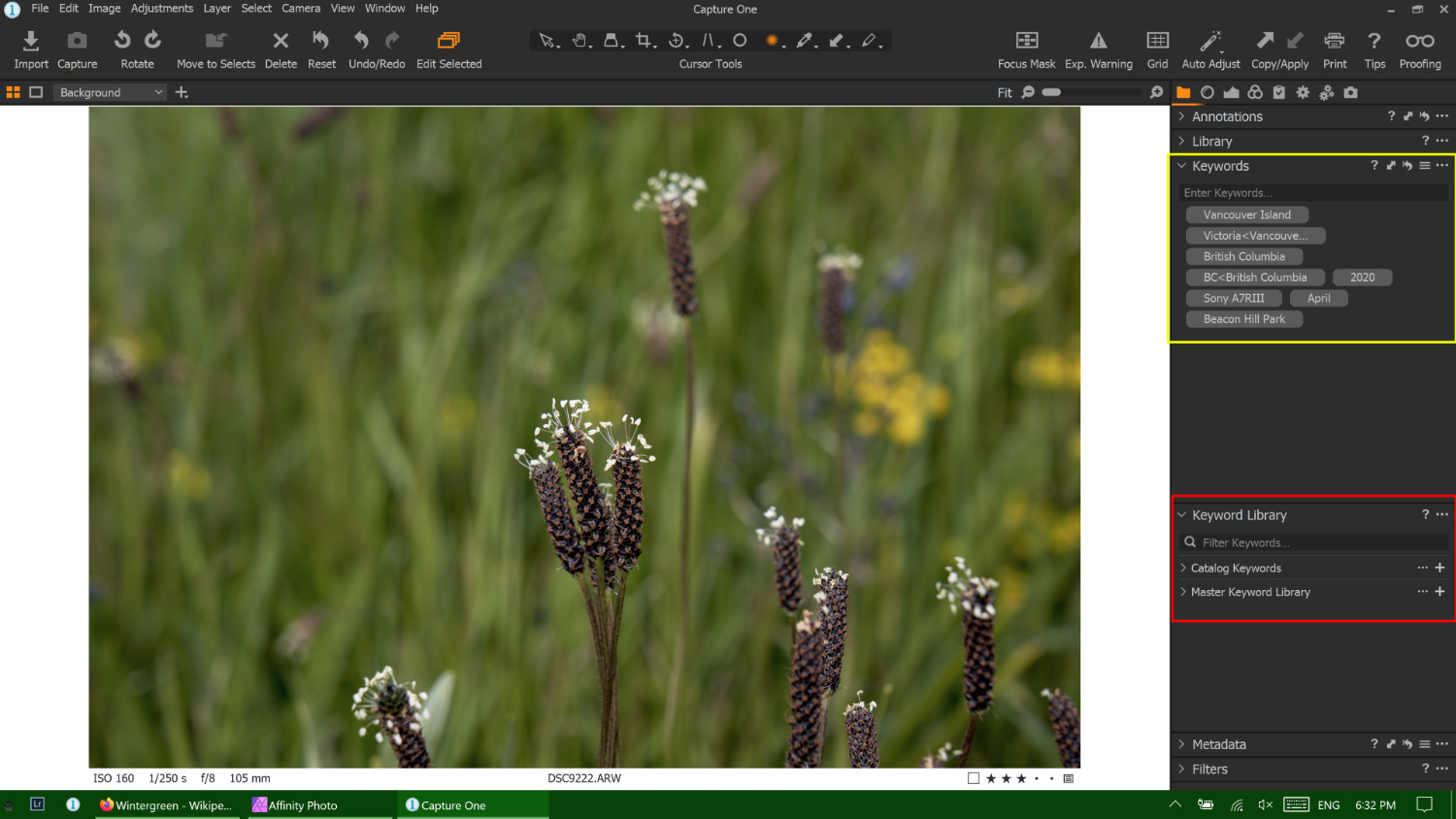
Each of them has a + sign beside them and if you click on that you can manually add a keyword to either library. If you right-click on an existing keyword in either library you can rename it, add a child keyword (see above) or delete it. It wasn’t inherently obvious to me, but if you add a keyword to the Catalog Keywords, it does not automatically add it to the Master Keyword Library. You can click on the ellipsis beside Catalog Keywords and export them as a .txt file, and you can click on the ellipsis beside the Master Keyword Library and import from .txt file. You can also import keywords from a catalog or session, but not if the catalog from which you want to import is the one you’re looking at.
Now, if you go to the Keywords tab for the selected image(s), you can click on where it says Enter Keywords and start typing. If the keyword is available in either library it will pop up and you can click on it and hit Enter. If the keyword is not yet in either library and you simply type it in and hit Enter, it will add it to the Catalog keywords (but not the Master Keyword Library). If you want to add a keyword that’s not in either library, the best course of action is this:
1) Go to the Keyword Library tool and hit the + key beside Master Keyword Library. Type the keyword and hit Enter.
1a) If you want to add a child keyword, scroll to the keyword in the Master Keyword Library, right-click and select Create Keyword Child, type it in and hit Enter.
2) Now go to the Keywords tab and start typing the keyword you want to add to the image(s). It will pop up; click on it (and/or child) and hit Enter. This will add the keyword(s) to the Catalog keyword library as well. Entering a child keyword will automatically add the parent, but the reverse is not true.All clear as mud?
Mike.
_____
Mike Nelson Pedde
Victoria, BC
https://www.wolfnowl.com/-
This topic was modified 4 years, 2 months ago by
Mike Nelson Pedde.
-
This topic was modified 4 years, 2 months ago by
Mike Nelson Pedde.
-
This topic was modified 4 years, 2 months ago by
Mike Nelson Pedde.
Re: Capture One Keywords and a BugReply #1 on: May 10, 2020 at 12:10 pmMike:
Thanks for pointing out this bug. I’ve been doing a lot of keyword organization in my catalog as well. I haven’t experienced that bug myself, but I will now be vigilant. (Hopefully, it is just a PC thing. 🙂 )
I’d like to add some elaboration, which you may find useful.
C1 lets you have multiple Keyword Libraries. The one at the top of the Keyword Library tool is the default library (as it is called in the User’s Guide), which is labeled Catalog Keywords, or Session Keywords. It is populated with all the keywords of the currently open catalog or session.
You can also define any number additional libraries, say, for different kinds of shoots, etc. For example, you might have a library for zoological and botanical keywords. That might be a useful tool for someone who has 3000 keywords.
I don’t have a “Master Keyword Library.” I suggest this is just an additional library that you created, imported at one time, or perhaps got created automatically. A search on the term “Master Keyword Library” in the User’s Guide didn’t turn up anything. I think this is just a generic “additional” keyword library. You can test my theory as follows. You can delete an additional library, but not the default. Click on the ellipse to the right of the library name. If “delete keyword library” is greyed out, then it is the default. Otherwise, it is an additional library.
You can attach a keyword to a selected image by simply clicking on it in any library. If you click on a word in an additional library, then that keyword will now appear as an active keyword in the default library, as it should. If you attach a keyword from the default library to an image, it will not be added to any of the additional libraries, and you wouldn’t want it to. For example, if you attach abotanical keyword from your botanical you don’t want that added to your zoological keyword library – but it will appear in the default library for the open catalog/session.
Additional keyword libraries can be stored in text files, and shared. A catalog/session will remember an additional library. I performed the following experiment: I created an additional keyword library in Session A, closed Session A and opened Session B, imported the library from Session A, added new keywords in Session B, closed Session B, and opened Session A. The new keywords were in the library as viewed in Session A. This suggests that these additional libraries are stored in the C1 app bundle, not in particular catalogs or sessions. That could be a problem syncing these libraries across multiple computers – each having its own C1 app bundle. This User’s Guide article indeeds says to share across workstations you need to export the libraries to text files. (Of course, you don’t need to do that for catalog/session default libraries.)
Anyway, I suggest a good practice is to keep a master copy of your additional libraries as exported text files.
JSS
Re: Capture One Keywords and a BugReply #2 on: May 10, 2020 at 3:03 pmHi John: You’re correct; I just forgot where the idea came from. 😔
https://www.youtube.com/watch?v=MWmT0kfLudU (about 52:07)
Mike.
Regarding the bug, it may be similar to something I came across back in the 80s. I was in charge of a fisheries research project collaboration between Sir Sandford Fleming College and the Ontario Ministry of Natural Resources. We were using a beta version of software developed by the MNR (anyone remember dBase/Fox Pro?). Anyway, during the three weeks of the study I had over sixty students on the water and we ran into software bugs no one anticipated simply because nobody in the F&W field gets to have sixty staff on a project. As mentioned, I have over 4100 ketword/child keywords and I may have broken their program… 🙂
_____
Mike Nelson Pedde
Victoria, BC
https://www.wolfnowl.com/Re: Capture One Keywords and a BugReply #3 on: May 10, 2020 at 5:09 pmOh – I remember debase/Fox Pro. I was on the program committee for one of the first IEEE conferences to take electronic paper submissions.
JSS
-
This topic was modified 4 years, 2 months ago by
-
AuthorPosts
- You must be logged in to reply to this topic.


