Home > Topics > Post Processing > Capture One > Capture One 20.0.3
Capture One 20.0.3
-
AuthorTopic: Capture One 20.0.3 Read 1040 Times
-
Capture Oneon: March 5, 2020 at 9:51 pm
Is it just me or is the latest version of Capture One doing weird, niggly things? For example, on my shoot on the weekend I made 355 images. Brought those into C1 and started sorting through them.
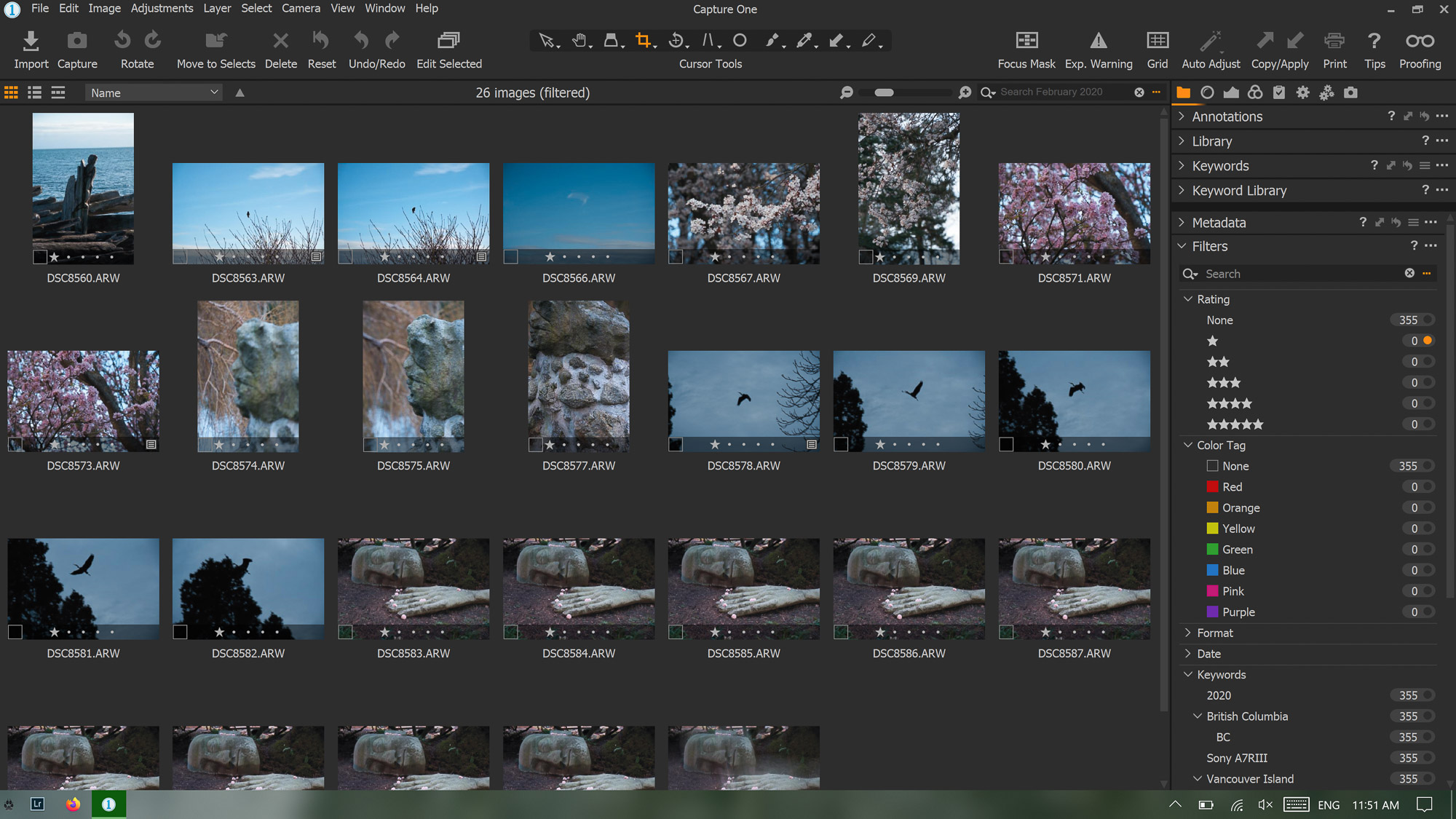
As you can see here, there are 26 images showing, all with 1 star (rejects for me). However, in the filters toolbar it shows 355 with 0 stars and 0 with 1 star. A couple of minutes before that it said there were 375 images, although only 355 with 0 stars. I only made 355 images and had no variants. Not just stars, either. Keywords, program stalling with the blue circle… selected colours in the Advanced Colour Editor with no numbers attached to them. It’s never done that before. Might be gremlins, I suppose.Mike.
_____
Mike Nelson Pedde
Victoria, BC
https://www.wolfnowl.com/Re: Capture One 20.0.3Reply #1 on: March 6, 2020 at 9:38 amFirst, step open library and make sure all sessions are checked (all Images) or the session if there are multiples are checked. If that doesn’t work try setting a few to 2 starts to see if they show. I think though that your solution is hiding under the Library tab.
Let me know.
Kevin Raber
Owner and Publisher of photoPXLRe: Capture One 20.0.3Reply #2 on: March 6, 2020 at 8:50 pmHi Kevin: All the image are in one catalogue, and all 26 images shown (of the 355 ) were in the same (selected) folder. I selected the 26 images, converted them to 2 stars and they showed up in the counter, then converted them back to 1 star and the counter now showed them. As mentioned, it’s been a bunch of different things. Auto Levels and Auto White Balance stopped working spontaneously for example, and there were a number of other little things. Selecting a colour with the Advanced Colour picker showed the colour but the RGB and HSL values were blank. Restarting C1 and rebooting the computer solved some things, but new ones popped up. Gremlins. That was yesterday. Haven’t opened it yet today. 🙂
Mike.
_____
Mike Nelson Pedde
Victoria, BC
https://www.wolfnowl.com/Re: Capture One 20.0.3Reply #3 on: March 7, 2020 at 8:31 pmLet me play with the update for a while and see what I find. I run an iMac Pro with the newest version installed a day or so ago. So, far it works great. I use sessions though and not catalogs. Wonder if that has anything to do with these issues.
Kevin Raber
Owner and Publisher of photoPXL -
AuthorPosts
- You must be logged in to reply to this topic.


