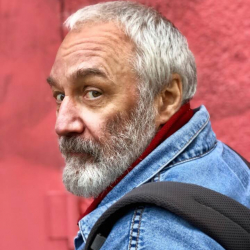Forum Replies Created
-
AuthorTopic: Members Read 0 Times
-
Jeff Schewe edit RAWS Part Two is Publishedon: October 21, 2020 at 5:42 pm
Yes indeed! Plus siren, vibrate and a written notice by email.
Re: Jeff Schewe edit RAWS Part Two is PublishedReply #1 on: October 21, 2020 at 3:05 pmThank you Jeff, you’re right! Yet it wasn’t the flow rather another brush I applied to the area and forgot about, the bloody brush that unmasked me as a piece of imbecile in front of the whole community. Oy vey!
-
This reply was modified 3 years, 10 months ago by
 Mischa Beder.
Mischa Beder.
Re: Jeff Schewe edit RAWS Part Two is PublishedReply #2 on: October 21, 2020 at 8:44 amSorry Jeff, I probably failed to properly describe the problem with my broken English. My point is not about global vs. local. What I wanted to say is: if I paint with the adjustment brush with exposure, say, -1, and then erase the adjustment completely painting with the same brush with ALT key pressed, the revealed area does not look the same as before applying the brush. Which implies that the apply/erase operations are not symmetrical in this particular case. I can send image crops supporting this.
-
This reply was modified 3 years, 10 months ago by
 Mischa Beder.
Mischa Beder.
-
This reply was modified 3 years, 10 months ago by
 Mischa Beder.
Mischa Beder.
Re: Jeff Schewe edit RAWS Part Two is PublishedReply #3 on: October 17, 2020 at 5:35 pmSorry, I was reducing exposure with the brush.
Re: Jeff Schewe edit RAWS Part Two is PublishedReply #4 on: October 17, 2020 at 3:19 pmJeff, thank you for the great presentation. I have a question on local adjustments. If I do the the following: apply the adjustment brush to an area with the flow value of 100, enhance exposure in brush, say, one stop, then I erase the adjustment completely with the flow also set to 100. What gets revealed is not the same as the original before painting on it. The difference depends on the tonal structure of the area. Generally, it looks like some degree of midtone contrast gets lost, sometimes very bad. Is this a bug or feature? Looks like bug to me: apply/erase operation is not symmetrical. My particular us case is: first applying global adjustments then painting everything with the brush to reduce exposure, and then open up certain areas erasing the brush — and this happens! My problem is that LR has always done the job for me and I’ve almost never used Photoshop, and would prefer not to resort to it in such cases.
Thank you,
Mischa
-
This reply was modified 3 years, 10 months ago by
-
AuthorPosts