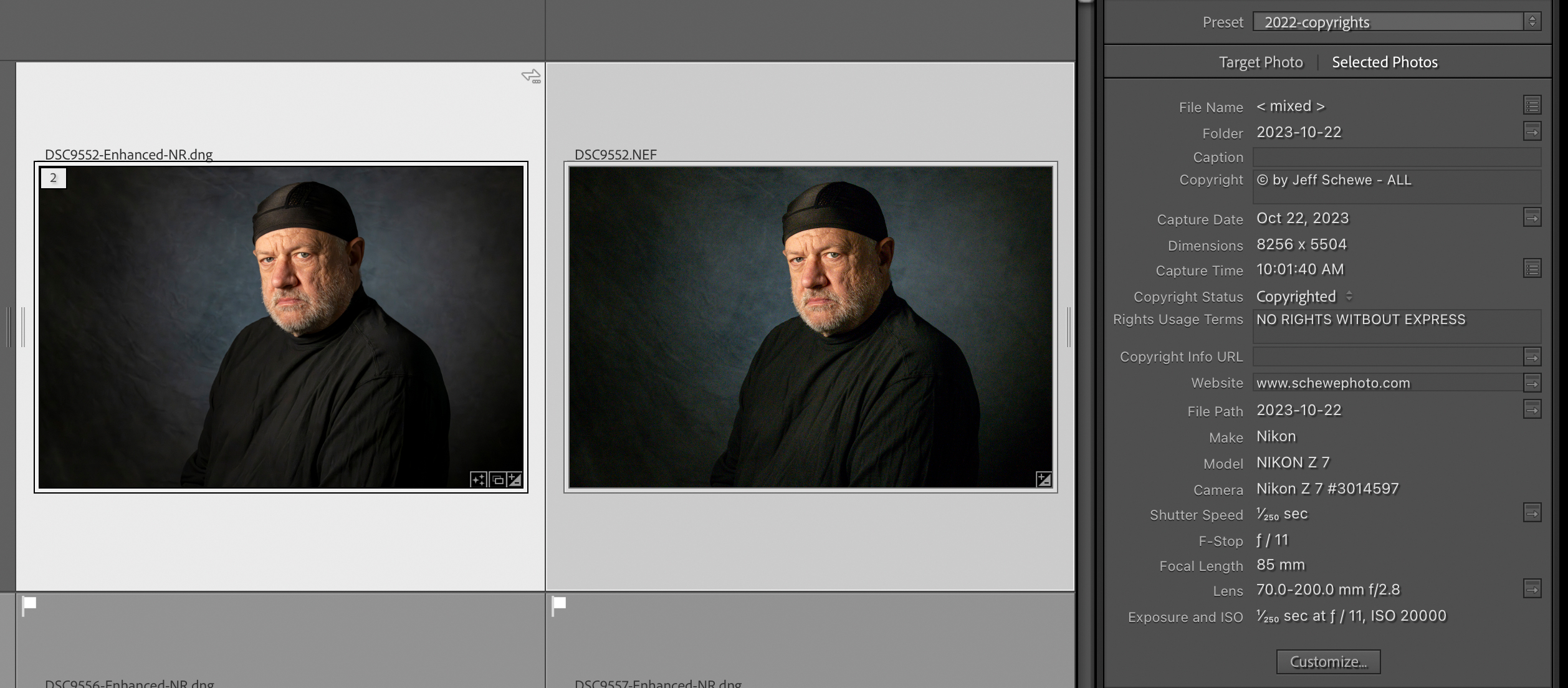Jeff Schewe
Forum Replies Created
-
AuthorTopic: Indy Captures – April 25, 2024 Read 0 Times
-
in reply to: File formats #88513File formatson: February 8, 2024 at 8:17 pmin reply to: B&W Conversion #87446Re: B&W ConversionReply #1 on: January 17, 2024 at 5:05 am
Nick does a decent job of explaining a lot of the fundamentals of B&W photography and the art involved but stops short of offering much in the way of the power of Lightroom/ACR color>B&W conversions…he also seems a bit afraid of local adjustments…he said he doesn’t really use the Adjustment Brush much…too bad for him that he’s leaving image quality on the table by not deploying the full range to tools the apps have. Also note that the tutorial was from 3 years ago, before Lightroom/ACR got the really major upgrades on local adjustments mask creation…heck, he didn’t even mention the TAT tool for adjusting the colors sliders in the B&W conversion 😱
😎
in reply to: Thoughts on Capture One and Lightroom #85514Re: Thoughts on Capture One and LightroomReply #2 on: November 21, 2023 at 5:52 pmI always get a kick out of people doing comparisons and make definitive judgements without actual expert capabilities in various software. But, if you know what you are doing and take care in post processing I think you’ll be hard pressed to find a better noise reduction capability that what’s found in ACR or Lightroom’s recent versions. Doubt me? Take a look at these…
So, I’ve been known to occasion;ly make mistakes. This one is when I was shooting a portrait of a friend of mine for a project loosely titled: “Photographers in Front on my Camera”. In this case I traveled to River Falls, WI to shoot my friend Carl Corey. I was using a new portrait rig of small LED lighting that can be packed into a 7″ x 7″ x 25″ case. I knew from previous testing that I could use higher ISO’s and “get away with it” but I screwed up…I had my Nikon Z7 set to Auto ISO…I don’t remember why. But everything looked good when I shot it. When I got home and imported the files, I noticed something really odd when I zoomed in…they were noisy as hell. Turns out I had ended up shooting the shots at ISO 20,000. Eeeeeek! I though the whole thing was a big washout and I would have to reshoot. Then I remembered Lightroom’s Enhance function for AI assisted noise reduction…
The images were processed with about a 65 setting with no other adjustments. I did screen captures, the image on the left is the Enhanced Noise Reduction DNG, the image on the right is the straight shot at ISO 20,000 both at 400% zoom in Lightroom’s Compare module.
Still think Camera Raw and Lightroom suck at handling high ISO noisy images?
I didn’t think so…
in reply to: Thoughts on Capture One and Lightroom #85509Re: Thoughts on Capture One and LightroomReply #3 on: November 21, 2023 at 5:51 pmI always get a kick out of people doing comparisons and making definitive judgements without having actual expert capabilities in various software. But, if you know what you are doing and take care in post processing I think you’ll be hard pressed to find a better noise reduction capability that what’s found in ACR or Lightroom’s recent versions. Doubt me? Take a look at these…
So, I’ve been known to occasionally make mistakes. This one is when I was shooting a portrait of a friend of mine for a project loosely titled: “Photographers In Front Of My Camera”. In this case I traveled to River Falls, WI to shoot my friend Carl Corey. I was using a new portrait rig of small LED lighting that can be packed into a 7″ x 7″ x 25″ case. I knew from previous testing that I could use higher ISO’s and “get away with it” but I screwed up…I had my Nikon Z7 set to Auto ISO…I don’t remember why. But everything looked good when I shot it. When I got home and imported the files, I noticed something really odd when I zoomed in…they were noisy as hell. Turns out I had ended up shooting the shots at ISO 20,000. Eeeeeek! I though the whole thing was a big washout and I would have to reshoot. Then I remembered Lightroom’s Enhance function for AI assisted noise reduction…
The images were processed with about a 65 setting with no other adjustments. I did screen captures, the image on the left is the Enhanced Noise Reduction DNG, the image on the right is the straight shot at ISO 20,000 both at 400% zoom in Lightroom’s Compare module.
Still think Camera Raw and Lightroom suck at handling high ISO noisy images?
I didn’t think so…
in reply to: Film, I Just Don’t Get It #83307Re: Film, I Just Don’t Get ItReply #4 on: September 16, 2023 at 1:05 pmthose that say film has a different look than digital are note skilled enough in their post processing skills to know how to make digital look like film. Sorry to say, it’s really easy when you know how.
Maybe it could be said that some lack the competence to see the difference between a fake and the real thing?
Define fake? You talking AI or do you only think film based images are real photographs?
in reply to: Film, I Just Don’t Get It #83271Re: Film, I Just Don’t Get ItReply #5 on: September 15, 2023 at 2:33 pmWell, Kevin, all your arguments in favour of digital are true but, sorry to say it like that, irrelevant. Using many film cameras is a whole different experience which might be enough of a reason for some.
Then the rendering is different and that is a very valid reason, even if technically inferior.
A piano is a better instrument than a harpsichord, but the harpsichord has its own harmonies that remain a valid reason to use one, and Bach pieces for harpsichord are still better played on one.
Vinyl is resurgent too, while by all measures it is technically inferior to CD. And lossless digital streaming is the equal of CD. So, why is vinyl still relevant? For a number of reasons that some will find valid and others not. But the fact is digital did not kill vinyl, and in my opinion never will.
To bring a more pictorial analogy: is oil paint better than water colours? Or vice versa? Is photography better than painting? Is video better than cinema?
Maybe digital is more realistic and film more impressionist?
those that say film has a different look than digital are not skilled enough in their post processing skills to know how to make digital look like film. Sorry to say, it’s really easy when you know how.
😎
-
This reply was modified 7 months ago by
 Jeff Schewe.
Jeff Schewe.
in reply to: Epson P900 Problems #78766Re: Epson P900 ProblemsReply #6 on: July 17, 2023 at 7:21 pmMac or PC?
in reply to: Should I or Shouldn’t I Update Mac OS #78467Re: Should I or Shouldn’t I Update Mac OSReply #7 on: July 14, 2023 at 2:06 amYou wrote: I’d like to upgrade to the latest OS Ventura 13.4 but I’m afraid that will cause hours of trouble shooting?
Why?
Just understand that Ventura can cause a lot of problems with apps & external peripherals. Do you have a 2nd machine you can upgrade to help ease into Ventura?
I upgraded my M1 MacBook Pro…had issues which I was able to work out but did NOT upgrade the Mac Studio…yet…For my main workstations I always wait until at least a .4 or .5 dot release and even then I’m very, very cautious.
So, why? If it’s workin’ and you have no compelling requirement, I would be slow to make the jump.
Oh, and on the laptop, it’s fine, but I hate the UI…
Just sayin’
🤡
in reply to: Scanner Recommendations #78019Re: Scanner RecommendationsReply #8 on: July 7, 2023 at 4:08 pmYou definitely want to add some diffusion…
in reply to: Scanner Recommendations #77868Re: Scanner RecommendationsReply #9 on: July 4, 2023 at 2:14 amAlso, I second the Epson flatbed scanner with the caveat that scanning single 35mm frames doesn’t get you great sharpness unless you wet mount the film…unless you can find some Anti Newton ring glass. I’ve not used these but they would seem to fit the bill. 35mm ANR Insert They also have other scanning aids as well.
in reply to: Scanner Recommendations #77866Re: Scanner RecommendationsReply #10 on: July 4, 2023 at 2:00 amChuck,
I agree with Mark but I would suggest looking at This light (Which I have) VILTROX L116T 3300K-5600K LED Photography Light Kit
You’ll want to have a light output that will allow you to shoot at about 2 stops down from wide open (or whatever you lens’ sweet spot)
Depending on what you need for output, you may wish to test the pixel/shift resolution increase capability of your camera. Since you are shooting 4/3 you’ll loose some rez copying a 35mm ratio. You’ll also want to keep your rig as vibration free as possible.
For my set up using a Nikon Z7, I have enough rez to do a single shot but I prefer to bracket. I can set the camera to shoot using the time release and auto bracket and set the timer to delay 5 seconds between the shots.
Not sure what your your setup will require but the shorter the shutter speed the better.
Also, depending on what software you use, I would suggest getting Neg Lab Pro
When I decided to do camera scanning, I decided to bite the bullet and buy Peter Krogh’s Rail System…works very well.
While it would be nice to have Lightroom (and ACR) capable of doing the invert & for color, orange mask color out. But Neg Lab Pro is serviceable…and can produce better results than simple curve invert.
Good luck! It’s time consuming bit once you have everything set up, it moves pretty fast!
in reply to: M2 Max vs M2 Ultra #76443Re: M2 Max vs M2 UltraReply #11 on: June 13, 2023 at 4:58 pmSee this thread:
-
This reply was modified 7 months ago by
-
AuthorPosts