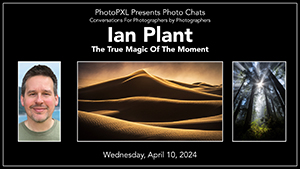Home > Topics > Post Processing > Adobe Lightroom & Adobe Camera Raw > Lr 9.1 Print presets bug
Lr 9.1 Print presets bug
-
AuthorTopic: Lr 9.1 Print presets bug Read 47055 Times
-
Lr 9.1 Print presets bugon: December 26, 2019 at 7:00 am
Clicking “Print” leads to the disaster reported above where a member finds wrongly profiled prints. I never trust print programs shielding the printer driver. I found this issue by using “Printer” which loads the printer driver and found out that even that loads the wrong info into my user-set printer driver preset. Those Lr templates are nannies no one used to make photo prints should trust. The printer driver control window is straightforward and it has its own user-set presets.
So yes, I can imagine the wasted ink and paper of someone trusting Lr and pushing Print.I see, and measure, different color rendering than normal. I am not blindly trusting LR template loading. This is with printer driver settings set manually, in case LR currently does not recall templates correctly using Canon driver. I notice this problem both from LR (color managed with ICC profiles) and from ACPU (no color management, for printing targets). Media types seem to be set as wanted according to print logs in Canon Accounting Manager, but colors are still off. Something has indeed made output of my Pro-1000 change during latest updates of software/firmware – difficult to know the cause still. Not seen similar issue before, all normally working as intended and precisely.
See https://forum.luminous-landscape.com/index.php?topic=133310.0 for an example with very significant changes of small test target of >13 CIEDE2000. So something is way off, even after driver reinstall, color calibration etc.
I’ll check what options for support I have from EU, not knowing if I can reach the US support that Mark is suggesting.
Re: Lr 9.1 Print presets bugReply #1 on: December 27, 2019 at 5:32 pmCanon has released a new driver update, version 21.10.1.0, previous version was 21.10.0.0. It seems to have solved the issue with printer driver settings not being correctly restored, seen with macOS 10.5(.2), Catalina. Whether it also solves the change of color output I have observed, I don’t know yet.
PS. Can you subscribe to driver/software/firmware updates from Canon? I only noticed by checking frequently for updates on their website.
-
This reply was modified 4 years, 3 months ago by
Henrik Olsen.
Re: Lr 9.1 Print presets bugReply #2 on: January 1, 2020 at 1:41 pmUpdate:
The driver update from December 24th to 21.10.1.0 did bring colors back on track. Glad it has been fixed. It was way off.
Re: Lr 9.1 Print presets bugReply #3 on: January 1, 2020 at 1:43 pmThanks! There’s also a new driver for the Pro-100 series.
-
This reply was modified 4 years, 3 months ago by
-
AuthorPosts
- You must be logged in to reply to this topic.