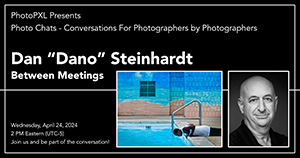Home > Topics > Site and Board Matters > About This Site > Forum & Site UI: Bugs, Features & Comments
Forum & Site UI: Bugs, Features & Comments
Tagged: Forum
-
AuthorTopic: Forum & Site UI: Bugs, Features & Comments Read 69758 Times
-
Forum & Site UI: Bugs, Features & Commentson: June 26, 2019 at 10:30 pm
Will there be a “dark mode” available for the UI? I find that easier to read. I’ve not see anywhere to customize the user’s UI preferences.
Rand
Rand Scott Adams Rand47
Re: Forum & Site UI: Bugs, Features & CommentsReply #1 on: June 26, 2019 at 10:34 pmLets try editing between the HTML brackets and see what happens . . .
Indeed….
Rand
Rand Scott Adams Rand47
-
This reply was modified 4 years, 9 months ago by
 Rand Scott Adams.
Rand Scott Adams.
Re: Forum & Site UI: Bugs, Features & CommentsReply #2 on: June 26, 2019 at 10:35 pmWill there be a “dark mode” available for the UI? I find that easier to read. I’ve not see anywhere to customize the user’s UI preferences.
Rand
I do not know – but will add that to the To Do list ))
Re: Forum & Site UI: Bugs, Features & CommentsReply #3 on: June 26, 2019 at 10:37 pmLets try editing between the HTML brackets and see what happens
Indeed . . .
Rand
Rand Scott Adams Rand47
Re: Forum & Site UI: Bugs, Features & CommentsReply #4 on: June 26, 2019 at 10:44 pm. . . OK, here’s the rub: when I click on “Quote”, instead of reproducing the whole text of the quote in the new reply, it only references the post number being quoted. . . .
Here’s a copy and past “partial” quote from one of Mark’s posts, using the HTML quote and /quote in brackets.
Rand
Rand Scott Adams Rand47
Re: Forum & Site UI: Bugs, Features & CommentsReply #5 on: June 26, 2019 at 10:52 pmAs you see, the Quote function refuses to acknowledge changes within the html brackets :0|
Re: Forum & Site UI: Bugs, Features & CommentsReply #6 on: June 26, 2019 at 11:06 pmFor now, I have disabled the ability to format via html tags within the replies text area.
Re: Forum & Site UI: Bugs, Features & CommentsReply #7 on: June 27, 2019 at 1:24 amOK, here’s the rub: when I click on “Quote”, instead of reproducing the whole text of the quote in the new reply, it only references the post number being quoted. If one had the text of the quote reproduced in the draft response before posting, then one could edit it to retain only the relevant portion.
Chris EDIT: That is now possible but fugly IMO
Same here… I agree with Mark. I often edit the quote to only the relevant portion re my response. The ability to do that is very valuable in terms of precise response, and also helping to eliminate what I call “quote clutter” where you see huge, repeated, quotes of entire posts that end up creating pages of redundant material to wade through.
Rand
Nope, so far quotes are non-editable. But will look into it further
I have switched to editable Quotes for now. Please let me know if this is better or worse! To my eye it adds a very large measure of potential confusion since all the html is exposed
-
This reply was modified 4 years, 9 months ago by
Christopher Sanderson. Reason: Played with Quote editing
Re: Forum & Site UI: Bugs, Features & CommentsReply #8 on: June 27, 2019 at 1:40 amI have switched to editable Quotes for now. Please let me know if this is better or worse! To my eye it adds a very large measure of potential confusion since all the html is exposed[/quote]
OK, I deleted all but Chris’s last action to see whether it posts properly. Here goes.
Mark D Segal Author: "Scanning Workflows with SilverFast 8, SilverFast HDR, Adobe Photoshop Lightroom and Adobe Photoshop". Please check the PhotoPXL Store for availability.
Re: Forum & Site UI: Bugs, Features & CommentsReply #9 on: June 27, 2019 at 1:41 amIt doesn’t clearly identify that the opening material is a quote.
Mark D Segal Author: "Scanning Workflows with SilverFast 8, SilverFast HDR, Adobe Photoshop Lightroom and Adobe Photoshop". Please check the PhotoPXL Store for availability.
Re: Forum & Site UI: Bugs, Features & CommentsReply #10 on: June 27, 2019 at 1:42 amAny reason why attachments are limited to 512 KB?
Maximum File size is now 3MB. Still checking multiple attachments
Re: Forum & Site UI: Bugs, Features & CommentsReply #11 on: June 27, 2019 at 1:44 amIt doesn’t clearly identify that the opening material is a quote.
You may have inadvertently deleted the opening html. Any edits have to stay inside the opening and closing html brackets
-
This reply was modified 4 years, 9 months ago by
-
AuthorPosts
- You must be logged in to reply to this topic.