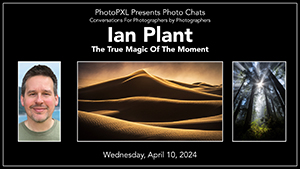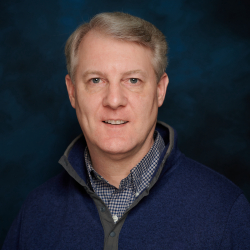Home > Topics > Post Processing > Capture One > Capture One’s NEW License Options (Terrible)
Capture One’s NEW License Options (Terrible)
Tagged: Capture One, nik
-
AuthorTopic: Capture One’s NEW License Options (Terrible) Read 25828 Times
-
Capture One’s NEW License Options (Terrible)on: February 13, 2023 at 7:14 pm
I believe I have read most of the posts and understand the options. At this point, I don’t have the time or the energy for a major processing shift especially one that includes a new asset management system. So I am going to stick with my current C1 perpetual license. Most of my processing occurs in Photoshop so this essentially results in minimal change. I am finally becoming proficient with Blend If which is proving to be a real game changer for me and I don’t believe is supported in Lightroom. I will continue to monitor this discussion for news about this topic.
Greg Scott
On the road less traveled....
Re: Capture One’s NEW License Options (Terrible)Reply #1 on: February 14, 2023 at 12:13 pmI agree with all who have written about Capture One’s awful missteps in their not so subtle effort to move people to subscriptions. However their latest offer to offer a perpetual license to subscribers when they decide to end their subscription gets over the worst of the initial plan which was losing all access to your work at that point. To make it an even better plan, they are offering the new perpetual license at a discount, increasing with duration of your subscription, and it is free if you have subscribed for five years. Looking at their subscription costs (which are set out in too complicated a way also) I think Capture One would come to about $15/month, 50% more than LightRoom and Photoshop.
As annoyed as I am at Capture One for this mess I don’t want to throw out the baby with the bath water. I was struck with Bud James” comment “C1P defaults produce nicer images with great detail, low noise and good contrast compared to LR.”
This is one of the reasons some went with Capture One some years ago. I’d love to hear from others also who have or are using both Capture One and LightRoom. Assuming neutral feelings about the C1 company (if possible!) what do users feel about the pros and cons of each. I realize each package is strong but what would push you one way or the other.
Re: Capture One’s NEW License Options (Terrible)Reply #2 on: February 14, 2023 at 12:21 pmBased on all that I’ve seen there is no substantive difference of results achievable with either raw converter, and when you combine LR with PS in the same subscription there isn’t a more capable and integrated package of image editing available anywhere on the planet, and it’s cheaper. So as far as I’m concerned it’s a “no-brainer” which to use for most general purpose photography. That said, there are some functions, in particular when it comes to using Phase One cameras for specialized purposes, where C1 would be the more recommendable approach.
Mark D Segal Author: "Scanning Workflows with SilverFast 8, SilverFast HDR, Adobe Photoshop Lightroom and Adobe Photoshop". Please check the PhotoPXL Store for availability.
Re: Capture One’s NEW License Options (Terrible)Reply #3 on: February 14, 2023 at 1:19 pmHello Kevin,
if for the LRC sessions a cost contribution is necessary why not? The question is whether enough people come together to cover the costs and not let the costs for individuals become too high.
Then one or the other already pointed out that the worldwide time differences are of course also an issue, i.e. one should be able to retrieve these session or sessions for all those who can not participate online.
Otherwise, I’ve been using LRC again for a few weeks now and I’m getting more and more comfortable with the software. Especially the masks I have used intensively for my current project.
And as already said with the achievable image quality I am satisfied and consider the differences to C1 not so dramatic, with the exception of the Fuji X files which I convert beforehand with the Iridient X-Transformer to DNG files.
Soon I will scan some more 6×6 sildes with my Z7II for my current project and then process them in LRC/PS (xSRD PlugIn).
But I can well imagine that you scratch the surface of many things and Jeff still has good tips in store that bring added value.
Oliver
https://www.riwodot.de
https://vero.co/riwodot
https://www.instagram.com/riwodot/
Re: Capture One’s NEW License Options (Terrible)Reply #4 on: February 14, 2023 at 6:08 pmI agree with all who have written about Capture One’s awful missteps in their not so subtle effort to move people to subscriptions. However their latest offer to offer a perpetual license to subscribers when they decide to end their subscription gets over the worst of the initial plan which was losing all access to your work at that point. To make it an even better plan, they are offering the new perpetual license at a discount, increasing with duration of your subscription, and it is free if you have subscribed for five years. Looking at their subscription costs (which are set out in too complicated a way also) I think Capture One would come to about $15/month, 50% more than LightRoom and Photoshop.
As annoyed as I am at Capture One for this mess I don’t want to throw out the baby with the bath water. I was struck with Bud James” comment “C1P defaults produce nicer images with great detail, low noise and good contrast compared to LR.”
This is one of the reasons some went with Capture One some years ago. I’d love to hear from others also who have or are using both Capture One and LightRoom. Assuming neutral feelings about the C1 company (if possible!) what do users feel about the pros and cons of each. I realize each package is strong but what would push you one way or the other.
I’ve been running C1P v23 and LR Classic side-by-side for a few weeks now. I find that C1P handles noise way better than LR. When I crank up Luma noise correction in LR, it takes 40-50 to match the job done by C1P at default settings. However, the LR image need sharpening on top to get it close to C1P defaults. It also depends on the image.
I went back and reprocessed RAW files from previous Canon DSLRs, Fuji-X and now Leica with both software. C1P continues to look better, but I’m certain part of my frustration is “operator error”.
I’m looking forward to attend the Fine Art Summit in November where Jeff Schewe is one of the presenters. I hope to learn a lot.
The catalog on LR is now way faster than I remember from 6 years ago before switching to C1P. Large catalogs (40-50k images+) still chokes C1P even on my M1Max MacBook Pro with 64GB RAM and super fast SSD.
I really want LR to work for me, but I’m not there yet.
Regards,
Bud JamesPlease check out my fine art and travel photography at http://www.budjames.photography.
Re: Capture One’s NEW License Options (Terrible)Reply #5 on: February 14, 2023 at 6:40 pmI agree with all who have written about Capture One’s awful missteps in their not so subtle effort to move people to subscriptions. However their latest offer to offer a perpetual license to subscribers when they decide to end their subscription gets over the worst of the initial plan which was losing all access to your work at that point. To make it an even better plan, they are offering the new perpetual license at a discount, increasing with duration of your subscription, and it is free if you have subscribed for five years. Looking at their subscription costs (which are set out in too complicated a way also) I think Capture One would come to about $15/month, 50% more than LightRoom and Photoshop.
As annoyed as I am at Capture One for this mess I don’t want to throw out the baby with the bath water. I was struck with Bud James” comment “C1P defaults produce nicer images with great detail, low noise and good contrast compared to LR.”
This is one of the reasons some went with Capture One some years ago. I’d love to hear from others also who have or are using both Capture One and LightRoom. Assuming neutral feelings about the C1 company (if possible!) what do users feel about the pros and cons of each. I realize each package is strong but what would push you one way or the other.
I’ve been running C1P v23 and LR Classic side-by-side for a few weeks now. I find that C1P handles noise way better than LR. When I crank up Luma noise correction in LR, it takes 40-50 to match the job done by C1P at default settings. However, the LR image need sharpening on top to get it close to C1P defaults. It also depends on the image.
I went back and reprocessed RAW files from previous Canon DSLRs, Fuji-X and now Leica with both software. C1P continues to look better, but I’m certain part of my frustration is “operator error”.
I’m looking forward to attend the Fine Art Summit in November where Jeff Schewe is one of the presenters. I hope to learn a lot.
The catalog on LR is now way faster than I remember from 6 years ago before switching to C1P. Large catalogs (40-50k images+) still chokes C1P even on my M1Max MacBook Pro with 64GB RAM and super fast SSD.
I really want LR to work for me, but I’m not there yet.
Regards,
Bud JamesPlease check out my fine art and travel photography at http://www.budjames.photography.
It doesn’t matter what the default settings are. What matters is whether one application demonstrates decisive quality advantages over the other after you have used each optimally according to its own processing controls to achieve the final result you wish. It is on that basis that I think there is precious little ultimate difference between LR, DXO and C1 for raw file processing. One of the main things that give LR a huge heads-up relative to the rest of them is the integrated capabilities of Photoshop, as images sometimes require treatment that no raw converter can handle very well. As well, LR’s integrated capabilities for web prep, book making and printing are well ahead of the pack. For many situations they are all one needs.
Mark D Segal Author: "Scanning Workflows with SilverFast 8, SilverFast HDR, Adobe Photoshop Lightroom and Adobe Photoshop". Please check the PhotoPXL Store for availability.
Re: Capture One’s NEW License Options (Terrible)Reply #6 on: February 15, 2023 at 6:38 amI agree with all who have written about Capture One’s awful missteps in their not so subtle effort to move people to subscriptions. However their latest offer to offer a perpetual license to subscribers when they decide to end their subscription gets over the worst of the initial plan which was losing all access to your work at that point. To make it an even better plan, they are offering the new perpetual license at a discount, increasing with duration of your subscription, and it is free if you have subscribed for five years. Looking at their subscription costs (which are set out in too complicated a way also) I think Capture One would come to about $15/month, 50% more than LightRoom and Photoshop.
As annoyed as I am at Capture One for this mess I don’t want to throw out the baby with the bath water. I was struck with Bud James” comment “C1P defaults produce nicer images with great detail, low noise and good contrast compared to LR.”
This is one of the reasons some went with Capture One some years ago. I’d love to hear from others also who have or are using both Capture One and LightRoom. Assuming neutral feelings about the C1 company (if possible!) what do users feel about the pros and cons of each. I realize each package is strong but what would push you one way or the other.
I’ve been running C1P v23 and LR Classic side-by-side for a few weeks now. I find that C1P handles noise way better than LR. When I crank up Luma noise correction in LR, it takes 40-50 to match the job done by C1P at default settings. However, the LR image need sharpening on top to get it close to C1P defaults. It also depends on the image.
I went back and reprocessed RAW files from previous Canon DSLRs, Fuji-X and now Leica with both software. C1P continues to look better, but I’m certain part of my frustration is “operator error”.
I’m looking forward to attend the Fine Art Summit in November where Jeff Schewe is one of the presenters. I hope to learn a lot.
The catalog on LR is now way faster than I remember from 6 years ago before switching to C1P. Large catalogs (40-50k images+) still chokes C1P even on my M1Max MacBook Pro with 64GB RAM and super fast SSD.
I really want LR to work for me, but I’m not there yet.
Regards,
Bud JamesPlease check out my fine art and travel photography at http://www.budjames.photography.
It doesn’t matter what the default settings are. What matters is whether one application demonstrates decisive quality advantages over the other after you have used each optimally according to its own processing controls to achieve the final result you wish. It is on that basis that I think there is precious little ultimate difference between LR, DXO and C1 for raw file processing. One of the main things that give LR a huge heads-up relative to the rest of them is the integrated capabilities of Photoshop, as images sometimes require treatment that no raw converter can handle very well. As well, LR’s integrated capabilities for web prep, book making and printing are well ahead of the pack. For many situations they are all one needs.
For me efficiency of the workflow is important. The fewer knobs I have to turn to get to that finished product the better. While I accept your argument that you CAN achieve the same end result, the efficiency with which you can achieve it matters. The design of the UI also plays into the efficiency of the workflow. Switching modules in LR updates the UI and image view. Switching tools and tool tabs in CO leaves the viewer/browser in tact. For those who need it tethering in CO is unparalleled.
I think this change in the license model won’t have a significant impact to users. If you like a perpetual license and want to space out upgrades every two years they support that. If you want a subscription model they support that. They added an off-ramp from subscription to perpetual license. No one has ever offered that.
When you stop paying Adobe you stop editing. You can access your catalog and export, but you cannot edit any pictures. Adobe has you hostage. Capture One does not. Capture One has a perpetual license and they offer a discount that increases by 20% additional per year for subscribers to get one. After 5 years (20 x 5 = 100) you can convert to a perpetual license for free.
People made a huge uproar when Adobe switched to subscriptions. Now people want to jump back there and be held hostage by it? Not me.
-
This reply was modified 1 year, 2 months ago by
 Walter Rowe.
Walter Rowe.
Re: Capture One’s NEW License Options (Terrible)Reply #7 on: February 21, 2023 at 4:31 pmIn 2-3 hours I make enough to pay for Capture One (perpetual or subscription) for a year. So it pays for itself in less than 1 day in less than 1 job, and the cost is negligible. I expect that is the scenario for any professional studio. That said, I prefer the “buy it, own it” model, but that essentially amounts to paying for an annual subscription instead of a monthly subscription.
Re: Capture One’s NEW License Options (Terrible)Reply #8 on: June 13, 2023 at 10:45 amI’m sticking with C1 23 for now, my perpetual license is still current, I’ll see how it goes. I’m enjoying it with the latest version of Nik by the way, recommended.
Re: Capture One’s NEW License Options (Terrible)Reply #9 on: June 13, 2023 at 7:26 pmI agree with Mark Segal’s comment that there isn’t a significant difference in the three main RAW processing apps. I originally choose C1 because I liked their asset manager and at the time LR didn’t offer an option to store files outside LR. Since my Feb. note on this topic, I have discovered DxO’s RAW processor (Pure RAW) which, I believe, does a better job at noise reduction, lens correction, and a few other basic adjustments. This is enough improvement for me to justify first batch processing through Pure RAW, then importing the resulting DNG to C1 for asset management and minor editing, and finally exporting to PS for finish work. So sticking with C1 lifetime license work fine. Running files through Pure RAW results in a DNG so I side step the need for new camera RAW profiles for C1 and the rest of the work flow is what I have been using for many years. I also agree with those that have said my decision has never been driven by the cost of C1. It is all about the editing process that best fits my work flow and yields the best outcome for me.
On the road less traveled....
Re: Capture One’s NEW License Options (Terrible)Reply #10 on: June 13, 2023 at 7:32 pmFrom day one LR has offered an option to store files outside of it. There is no storage inside it (unlike say Aperture).
Author “Color Management for Photographers" & "Photoshop CC Color Management" (pluralsight.com)”
Re: Capture One’s NEW License Options (Terrible)Reply #11 on: June 14, 2023 at 6:12 amI have used Iridient Developer as my preferred RAW processor for any prints that I print large, I go back and redo using it, it’s excellent for detail.
-
This reply was modified 1 year, 2 months ago by
-
AuthorPosts
- You must be logged in to reply to this topic.