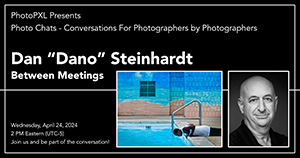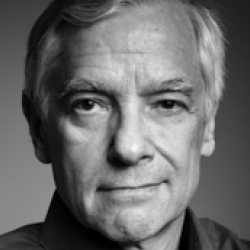Home > Topics > Post Processing > Capture One > C1 21 – Upgrade, license?
C1 21 – Upgrade, license?
Tagged: capture One upgrade
-
AuthorTopic: C1 21 – Upgrade, license? Read 34723 Times
-
C1 21 – Upgrade, license?on: November 28, 2020 at 3:49 pm
I just wanted to give a heads up to anyone as thick as I am.
As stated in an earlier post I did the $157.00 upgrade for C1 Pro 21, which is what I normally do. When I get a notice from a SW vendor that a new version is available, I usually take them up on the offer if it’s one of my go to SW’s.
It was not until I went back over the posts about the upgrade that I realized I paid $157.00 for the upgrade, which is not the advertised 20% Off.
Having been a 10 year plus customer of Capture One SW, and getting the discount offer in my email, I just responded and pulled the card. They gladly took my $157.00 and I just thought it was the going price as the email did not have any specificity about pricing other than offering a 20% discount.
It then hit me that John did say he paid $127.00.
Why would I get an email offering a discount then charge they me full monty. Ok, I wonder how many others fell for that one?
It is then that I tried to find out if I was overcharged, or did I miss the deadline, although the email was no more than a week old. Has anyone tried recently to get a real time answer from C1? You used to be able to make a ticket and get a response fairly easily. It took me way too long to finally find real support. In fact I backtracked my receipt to get to the vendor and emailed them, not Capture One (Support?). The vendor that took my dough was “fastspring”. They did give me a refund of $31.80, and then sent me an email wanting me to comment on how good their support was. Yeah sure, you create a problem, and then only fix it after someone notices that they are being ripped, and then want a compliment for doing the right thing.
If there is a check mark for: Do you trust C1? The answer is: Not in the Dark.
Not quite done yet. So after purchasing the future upgrade, I opened C1 and decided to take the time and update C1 Pro20 to the latest version. Ok, download, execute the update, reboot. Then another “time sponge bomb” compliments of C1. Opening C1, they now want a license code in order to put in a license key, usually not too big a problem. This time caught in a loop of: Enter Code, Code verified, Get Profile, Then Run Diagnostic, and Report from Diagnostic say all successful. But now license code is invalid. And Capture One will not open. I started this with a piece of SW that was operable, now I’m scrambling around trying to find old receipts. Glad I was not trying to make a deadline.
Well after about an hour of looking through support, looking for all my receipts, frustration set in and I just downloaded a thirty day trial.
Come on Capture One, this is feeling more like Hostage One. Upgrading and updating has been a RPITA.
Somehow this truly justifies for me the perpetual version of all SW. As some have already stated here, the sneak preview of C1 Pro 21 seems to be underwhelming. I may just sit on Pro21 for a few years until something compelling comes along. Good printing, real world digital asset management etc. That will save a few hundred dollars towards a new version down the road and no monthly outlay.
I am still using Adobe CS6, for me it is still adequate for my needs. Had Adobe not brought out “content aware” until after the subscription service, then I would be on the subscription list, IMO that is the last great update Adobe really did, around CS5.
Well, I have 18 days left on my trial version so I guess I better go burn some more time on the C1 support page. Thanks C1.
My Rant
Michael Spear
Michael,
You have to enter the promo code on the payment page. It isn’t automatic. Where you do that is near the top, kind of in a fine print so I didn’t see it immediately. Once you purchase the upgrade, that becomes you new license key and the instructions tell you to deactivate C1 Pro 20 and reactivate with the new license code. Also, I held off on the 20% off pre-order and I’m glad I did (see my post above) because it’s now 30% off with promo code BlackFriday30. Hope my experience helps.
Re: C1 21 – Upgrade, license?Reply #1 on: November 28, 2020 at 4:47 pmThanks Kevin and Paul,
I just followed the email that I received up to putting in my old license key and through the steps, I did not see anything like what Paul wrote about, must be further in. It does, I guess make some sense that the license code of a piece of SW that I don’t yet have is actually the new license code for an older piece of SW that I have owned for about a year…I think.
I also looked at my receipt, actually both, one from the US vendor and one from C1 Denmark. Neither give the instruction that Paul suggested, just the license Key.
Anyway guys, thanks for the help. It must be the case, as I have tried everything but what Paul suggested. I feel like I am on the right path now.
You know I hear this a lot at home, (Her) “You should read the instructions, where are they? (Him)Well, I threw them away. (Her) OMG”
I did just get it activated. I guess because it was a trial, I had to deactivate, like Paul said.
Then put in the License Key on the License where it says License Code. I thought Key and Code were different.
Thanks again
Michael
Michael
Re: C1 21 – Upgrade, license?Reply #2 on: November 29, 2020 at 12:07 amOK – I double-checked and indeed I did pay $127 for the upgrade to v21. I did that before any of the previews. This is just plain marketing. Get a good deal early on – wait and pay more.
JSS
-
This reply was modified 3 years, 4 months ago by
 John Sadowsky.
John Sadowsky.
Re: C1 21 – Upgrade, license?Reply #3 on: November 29, 2020 at 7:19 amMany thanks to Kevin – I’ve made the transition from Lightroom to C1 20 pro. Love it. Now we are asked to upgrade to C1-21. C1-20 seems to do everything I want. I love the color tools! etc.! But I have questions:
1) What are the new capabilities in C1-21?
2) How do the financials play out. Buy the one-time license vs convert to the subscription? (I’m not interested in presets, thank you.) For the amateur photographer – what about skipping every other upgrade? After all, many professional Adobe users are quite t happy using older versions. At what point do we really need the latest version?
I expect I will end up buying a c1-21 license (because c1-20 is SO GOOD) or converting to the subscription. But I’d like to hear other opinions.
In addition, while I shoot with a Sony today, I have a pile of Nikon, DNG, and old JPEG images. Why should I have to pay extra, as much as 2x extra, because I have multiple types of RAW files! C1 needs to provide one software for all RAW files!
-
This topic was modified 3 years, 5 months ago by
 John Sadowsky.
John Sadowsky.
I switched from LR to C1P about 4 years ago after being continually frustrated with the poor quality of Fuji-X RAW conversions using LR. After installing C1P, I canceled my Adobe Creative Cloud subscription.
Now at version 20, C1P continues to get better. I have been testing the public beta of version 21. It looks great too.
With the upgrade to version 20, I switched to the subscription model. I like having the latest version of C1P. If you do too, the subscription model is the way to go.
For my very occasional serious pixel editing needs, I purchased Affinity Photo. It’s a great program and very fast on my iMac Pro.
Regards,
Bud JamesPlease check out my fine art and travel photography at http://www.budjames.photography or on Instagram at http://www.instagram.com/budjamesphoto.
Re: C1 21 – Upgrade, license?Reply #4 on: November 29, 2020 at 10:58 pmMy take on C1 having brand specific options was not that they were charging more for Pro, but less for brand specific. It costs a lot of money I’m sure to make the software for every different type of RAW file so I have no problem paying more to handle all my Fuji files (better then any other software I’ve used) and my legacy Nikon and Pentax MF files. And personally the subscription plans are non-starters for me. That’s the second reason I vowed never to pay money to Adobe again after they reneged on their promise about LR. The first reason being how much better C1 processed my files, especially B&W conversion. I still use PS6 when I need to do major changes and I have no problem with it. But 99% of what my files need I can achieve in C1. If you’re happy with C1 20 don’t upgrade, however I’m pretty excited about the improved camera color profiles I saw previewed, assuming they’ll be adding Fuji cameras very soon. De-haze slider could be helpful too. Looking forward to seeing what else is in the upgrade.
-
This reply was modified 3 years, 4 months ago by
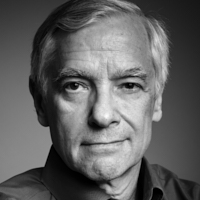 Paul Sokal.
Paul Sokal.
Re: C1 21 – Upgrade, license?Reply #5 on: November 30, 2020 at 7:48 amI watched a bunch of Capture One Pro tutorial videos on Youtube this weekend. The 9/24/20 tutorial featuring Paul Feiffer talked about using catalogs versus sessions. Paul stated that referenced file catalogs can handle about 150k images before experiencing performance issues.
This surprised me as my experience is that C1P20 struggles with referenced file catalogs over 30k images. When I moved from Lightroom to C1P about 4 years ago, my LR catalog referenced about 150k images. C1P choked on the conversion. As a result, I had to break my LR catalogs into smaller ones by year. My 2020 C1P catalog references about 10k images and works great.
I’m running an iMacPro with 64gb ram. My C1P catalogs are stored on the internal SSD with read/write speeds between 2,400 to 2,700 MB/s. My referenced image folders are on a Thunderbolt 2 connected external OWC Thunderblade SSD with read/write speeds of 1,600 to 1,900 MB/s. I don’t think that my system is the issue.
I am curious what others are experience with large C1P reference folder catalogs. Thanks in advance for any suggestions.
Regards,
Bud JamesPlease check out my fine art and travel photography at http://www.budjames.photography or on Instagram at http://www.instagram.com/budjamesphoto
Re: C1 21 – Upgrade, license?Reply #6 on: December 3, 2020 at 3:42 pmRegarding C1 with large catalogs: it doesn’t work, plain and simple. It chokes on my 40K images, also on a monster of a machine. It is ridiculous. I too appreciated its X-Trans rendering, but the new Enhanced Resolution in Lightroom is at least as good.
Re: C1 21 – Upgrade, license?Reply #7 on: December 3, 2020 at 4:06 pmRegarding C1 with large catalogs: it doesn’t work, plain and simple. It chokes on my 40K images, also on a monster of a machine. It is ridiculous. I too appreciated its X-Trans rendering, but the new Enhanced Resolution in Lightroom is at least as good.
I read thatnghe LR Enhanced RAW processing creates DNG file 3-4 times larger than the naktove Fuji-X raw files. And, it’s slow.
What have your experiences been like?
Regards,
Bud James
Please check out my fine art and travel photography at http://www.budjames.photography or on Instagram at http://www.instagram.com/budjamesphoto.
Re: C1 21 – Upgrade, license?Reply #8 on: December 3, 2020 at 8:24 pmRegarding C1 with large catalogs: it doesn’t work, plain and simple. It chokes on my 40K images, also on a monster of a machine. It is ridiculous. I too appreciated its X-Trans rendering, but the new Enhanced Resolution in Lightroom is at least as good.
I read thatnghe LR Enhanced RAW processing creates DNG file 3-4 times larger than the naktove Fuji-X raw files. And, it’s slow.
What have your experiences been like?
Regards,
Bud James
Please check out my fine art and travel photography at http://www.budjames.photography or on Instagram at http://www.instagram.com/budjamesphoto.
I just tried with an uncompressed RAW from my Fuji X-H1 (24Mpix). The raw is 48MB, the Enhanced Details (correct name!) is 127MB. So yes, it does create huge files. However, there is absolutely no reason to do that on all files. Only the files you select for high quality output should be considered. Lightroom’s normal X-Trans rendering is plenty good enough for casual use like web sites.
-
This reply was modified 3 years, 4 months ago by
Stephane Bosman.
-
This reply was modified 3 years, 4 months ago by
-
AuthorPosts
- You must be logged in to reply to this topic.